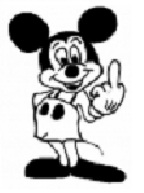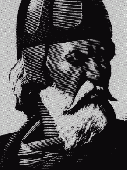-
 Sat 5th May 2012 22:39 #181 / 241
Sat 5th May 2012 22:39 #181 / 241
Would it be possible to have another style of uploading a neutral image. Could there be tiling (as you have) and an entire image, similarly to how the fog works?
-
 Sun 6th May 2012 01:31 #182 / 241
Sun 6th May 2012 01:31 #182 / 241
RiskyBack wrote:
How about truncated like in the Flash but a hover that will show it all?
+1
-
 Sun 6th May 2012 05:11 #183 / 241
Sun 6th May 2012 05:11 #183 / 241
Edward Nygma wrote:
Would it be possible to have another style of uploading a neutral image. Could there be tiling (as you have) and an entire image, similarly to how the fog works?
The only way I can think of to get this to work would be to replace the fog image (which sits at the bottom of the view stack for Dual Layer boards) with a Neutral layer. The downside of this approach is that you would not be able to have Fog enabled on boards using this approach.
-
 Sun 6th May 2012 05:56 #184 / 241
It should be possible to play WG boards in real-time ..without the wait, regardless of how many are playing.
Sun 6th May 2012 05:56 #184 / 241
It should be possible to play WG boards in real-time ..without the wait, regardless of how many are playing.tom wrote:
Edward Nygma wrote:
Would it be possible to have another style of uploading a neutral image. Could there be tiling (as you have) and an entire image, similarly to how the fog works?
The only way I can think of to get this to work would be to replace the fog image (which sits at the bottom of the view stack for Dual Layer boards) with a Neutral layer. The downside of this approach is that you would not be able to have Fog enabled on boards using this approach.
Why couldn't a neutral layer sit below the fill map and on top of the fog layer and be tied to the fill map? Territory boundaries would be determined by the fill map (or board image if there is no fill map).
When the territory is player-owned or fogged, that area of the neutral-layer territory is rendered transparent. Optionally, when the territory is abandoned, the neutral-layer territory can also be transparent.
It's real early and I haven't had a sip of coffee so this could just be a dream (literally and figuratively).
https://sites.google.com/site/m57sengine/homeEdited Sun 6th May 05:57 [history]
-
 Sun 6th May 2012 06:18 #185 / 241
Two Eyes for An Eye, The Jaw for A Tooth
Sun 6th May 2012 06:18 #185 / 241
Two Eyes for An Eye, The Jaw for A Toothsmoke wrote:
AttilaTheHun wrote:
tom wrote:
OK fair comment - these things are pretty easy to fix.
Re: the toolbar buttons on the top right - is the order proposed by weathertop the general consensus?
I agree with weathertop's suggestion though I think History should be first. I'm guessing more players use that than the Board Explorer.
I would also prefer History first.
Me too
-
 Sun 6th May 2012 07:00 #186 / 241
"If an incompetent chieftain is removed, seldom do we appoint his highest-ranking subordinate to his place" - Attila the Hun
Sun 6th May 2012 07:00 #186 / 241
"If an incompetent chieftain is removed, seldom do we appoint his highest-ranking subordinate to his place" - Attila the HunCan there be a "Capitals" button next to the "Continents" button that highlights which territories are capitals on the map?
-
 Sun 6th May 2012 14:40 #187 / 241
Sun 6th May 2012 14:40 #187 / 241
M57 wrote:
tom wrote:
Edward Nygma wrote:
Would it be possible to have another style of uploading a neutral image. Could there be tiling (as you have) and an entire image, similarly to how the fog works?
The only way I can think of to get this to work would be to replace the fog image (which sits at the bottom of the view stack for Dual Layer boards) with a Neutral layer. The downside of this approach is that you would not be able to have Fog enabled on boards using this approach.
Why couldn't a neutral layer sit below the fill map and on top of the fog layer and be tied to the fill map? Territory boundaries would be determined by the fill map (or board image if there is no fill map).
When the territory is player-owned or fogged, that area of the neutral-layer territory is rendered transparent. Optionally, when the territory is abandoned, the neutral-layer territory can also be transparent.
It's real early and I haven't had a sip of coffee so this could just be a dream (literally and figuratively).
There's no way (that I can think of) to selectively render portions of the neutral layer transparent. The fill layer can either be filled with a color (to show it is occupied by a player), rendered transparent (to show fog) or filled with a texture (a neutral texture).
-
 Sun 6th May 2012 14:41 #188 / 241
Sun 6th May 2012 14:41 #188 / 241
AttilaTheHun wrote:
Can there be a "Capitals" button next to the "Continents" button that highlights which territories are capitals on the map?
I agree this would be useful to show... just not sure another button is a good idea, I don't want to have too many buttons.
-
 Sun 6th May 2012 16:58 #189 / 241
Sun 6th May 2012 16:58 #189 / 241
tom wrote:
M57 wrote:
tom wrote:
Edward Nygma wrote:
Would it be possible to have another style of uploading a neutral image. Could there be tiling (as you have) and an entire image, similarly to how the fog works?
The only way I can think of to get this to work would be to replace the fog image (which sits at the bottom of the view stack for Dual Layer boards) with a Neutral layer. The downside of this approach is that you would not be able to have Fog enabled on boards using this approach.
Why couldn't a neutral layer sit below the fill map and on top of the fog layer and be tied to the fill map? Territory boundaries would be determined by the fill map (or board image if there is no fill map).
When the territory is player-owned or fogged, that area of the neutral-layer territory is rendered transparent. Optionally, when the territory is abandoned, the neutral-layer territory can also be transparent.
It's real early and I haven't had a sip of coffee so this could just be a dream (literally and figuratively).
There's no way (that I can think of) to selectively render portions of the neutral layer transparent. The fill layer can either be filled with a color (to show it is occupied by a player), rendered transparent (to show fog) or filled with a texture (a neutral texture).
Would it be possible to pull the texture from it's coordinates on another image? So instead of tiling from the top left of the tile, texture from the top left of the entire board? Then if the texture is large enough it would fill based on the location of the territory. I don't know if this is possible, but logically it seems so.
-
 Mon 7th May 2012 10:08 #190 / 241
Mon 7th May 2012 10:08 #190 / 241
Edward Nygma wrote:
Would it be possible to pull the texture from it's coordinates on another image? So instead of tiling from the top left of the tile, texture from the top left of the entire board? Then if the texture is large enough it would fill based on the location of the territory. I don't know if this is possible, but logically it seems so.
I see what you're saying but there's no way that I can find to do this using the library that I'm using.
-
 Mon 7th May 2012 10:28 #191 / 241
"If an incompetent chieftain is removed, seldom do we appoint his highest-ranking subordinate to his place" - Attila the Hun
Mon 7th May 2012 10:28 #191 / 241
"If an incompetent chieftain is removed, seldom do we appoint his highest-ranking subordinate to his place" - Attila the Huntom wrote:
AttilaTheHun wrote:
Can there be a "Capitals" button next to the "Continents" button that highlights which territories are capitals on the map?
I agree this would be useful to show... just not sure another button is a good idea, I don't want to have too many buttons.
How about tying it to the "Continents" or "Territories" buttons? When clicked, any capitals on the board could have an Blue, Orange (pick your color) outline similar to when showing player-owned territories.
-
 Tue 8th May 2012 17:05 #192 / 241
Tue 8th May 2012 17:05 #192 / 241
I'm not a fan of the Card pop-up that requires you to click OK before navigating away from the Player page.
-
 Wed 9th May 2012 09:47 #193 / 241
I'm a man.
Wed 9th May 2012 09:47 #193 / 241
I'm a man.after you end your turn? yeah, i agree. i liked it when it would flash and disappear...
but on a good note, the card button turned GREEN! when i had a set. woot!
But I can change,
if I have to,
I guess...
-
 Wed 9th May 2012 11:34 #194 / 241
Wed 9th May 2012 11:34 #194 / 241
Fortify seems to be broken in this game: http://www.wargear.net/games/playerjs/144485.
It's another fortify to any connected board, so maybe it's a legacy bug. Anyhow, wanted to point it out.
XP/FF 12.0
-
 Wed 9th May 2012 11:37 #195 / 241
I'm a man.
Wed 9th May 2012 11:37 #195 / 241
I'm a man.weathertop wrote:
but on a good note, the card button turned GREEN! when i had a set. woot!
i spoke too soon. not sure what happened, but it was there i swear. now it's not...

and now it's back...so it seems that if a card that makes a set is given to you at the end of your turn, the button doesn't turn green until some time later. don't know if it's cus it's now my turn or if enough time has elapsed (~10min)...
But I can change,
if I have to,
I guess...Edited Wed 9th May 11:46 [history]
-
 Wed 9th May 2012 12:18 #196 / 241
Wed 9th May 2012 12:18 #196 / 241
I think the Rules window should be top aligned rather than middle.
-
 Thu 10th May 2012 21:48 #197 / 241
Thu 10th May 2012 21:48 #197 / 241
I got a NaN in this game:
http://www.wargear.net/games/playerjs/142463
I'm not sure what I did. Maybe it was from placing units on a territory with zero, and then undoing that placement. It's under the 'U' near the bottom of the board.
-
 Fri 11th May 2012 02:28 #198 / 241
Fri 11th May 2012 02:28 #198 / 241
Ozyman wrote:
I got a NaN in this game:
http://www.wargear.net/games/playerjs/142463
I'm not sure what I did. Maybe it was from placing units on a territory with zero, and then undoing that placement. It's under the 'U' near the bottom of the board.
Looks like it's fixed now unfortunately.
-
 Fri 11th May 2012 11:27 #199 / 241
I'm a man.
Fri 11th May 2012 11:27 #199 / 241
I'm a man.after the win, the winning msg pops up, but the game board didn't update to indicate i took the final territory until i hit a reload.
http://www.wargear.net/games/playerjs/150429
XP/FF11
But I can change,
if I have to,
I guess...Edited Fri 11th May 11:27 [history]
-
 Fri 11th May 2012 11:57 #200 / 241
Fri 11th May 2012 11:57 #200 / 241
tom wrote:
Ozyman wrote:
I got a NaN in this game:
http://www.wargear.net/games/playerjs/142463
I'm not sure what I did. Maybe it was from placing units on a territory with zero, and then undoing that placement. It's under the 'U' near the bottom of the board.
Looks like it's fixed now unfortunately.
Sorry. I'll try to recreate and leave in a bad state. I think it fixed itself once the unit count on the territory changed. I attacked with the territory once, and it still said NaN (I think I didn't lose any units). Then I attacked again, took the enemy territory (changing the unit count on the territory) and it reverted to the correct display.