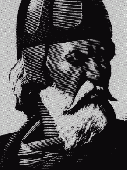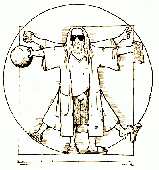-
 Fri 11th May 2012 12:56 #201 / 241
Fri 11th May 2012 12:56 #201 / 241
Ozyman wrote:
Sorry. I'll try to recreate and leave in a bad state. I think it fixed itself once the unit count on the territory changed. I attacked with the territory once, and it still said NaN (I think I didn't lose any units). Then I attacked again, took the enemy territory (changing the unit count on the territory) and it reverted to the correct display.
Thanks, that would be useful if you could leave it broken if you see it again.
-
 Sat 12th May 2012 20:37 #202 / 241
Sat 12th May 2012 20:37 #202 / 241
Weird fog here in this one:
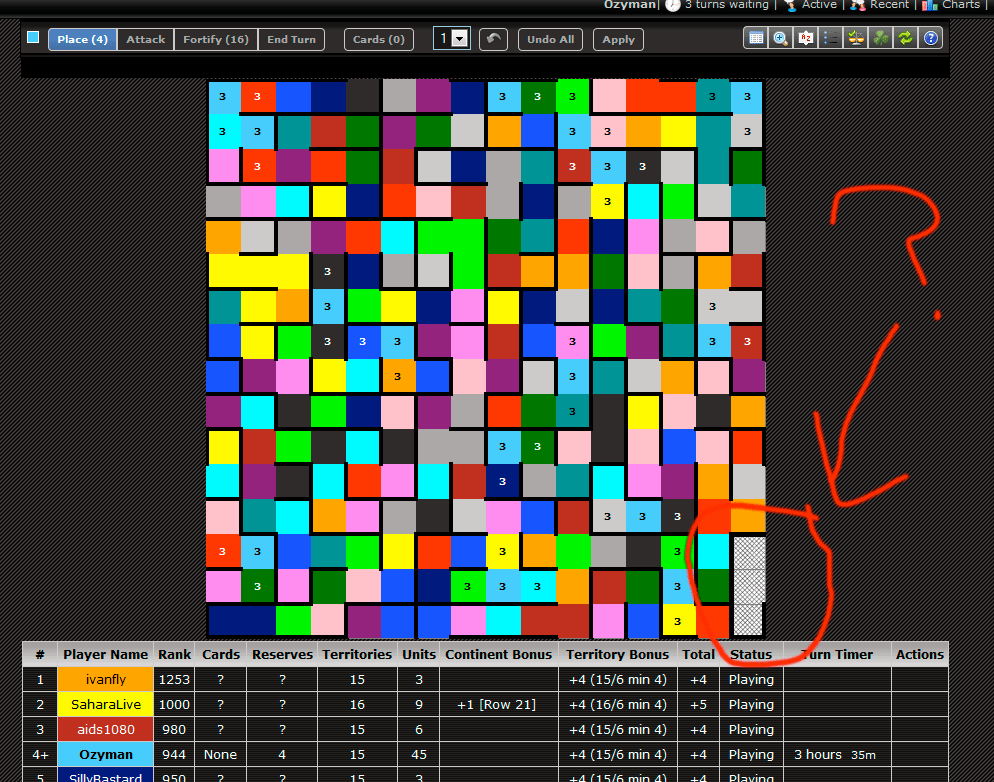
http://www.wargear.net/games/playerjs/149641
Looks ok in the regular player, but I will wait until tomorrow to go, so that you can get a chance to look at it.
Edited Sat 12th May 20:38 [history]
-
 Sun 13th May 2012 11:31 #203 / 241
Sun 13th May 2012 11:31 #203 / 241
Ozyman wrote:
Weird fog here in this one:
http://www.wargear.net/games/playerjs/149641
Looks ok in the regular player, but I will wait until tomorrow to go, so that you can get a chance to look at it.
Thanks, I have taken a copy of that game so you can go ahead and take your turn.
-
 Sun 13th May 2012 11:54 #204 / 241
"If an incompetent chieftain is removed, seldom do we appoint his highest-ranking subordinate to his place" - Attila the Hun
Sun 13th May 2012 11:54 #204 / 241
"If an incompetent chieftain is removed, seldom do we appoint his highest-ranking subordinate to his place" - Attila the HunIn this game : http://www.wargear.net/games/playerjs/151461
The Commit button is still active/clickable...think it would make more sense to disable this button since the moves are already locked.
-
 Sun 13th May 2012 14:18 #205 / 241
Sun 13th May 2012 14:18 #205 / 241
Version 1.19 Changes
- Continent and Factory bonus information is truncated with option to expand as needed
- Card awarded popup now fades out automatically
- Clicking on team name highlights team's territories on board
- Fixed bug where transfers to a territory did not correctly limit the maximum number of transferable units
- Fixed bug where player needed refreshing to display final move when winning a game
- Card button turns green whenever player has a card set
Edited Sun 13th May 14:18 [history]
-
 Tue 15th May 2012 16:48 #206 / 241
Tue 15th May 2012 16:48 #206 / 241
Ozyman wrote:
Weird fog here in this one:
http://www.wargear.net/games/playerjs/149641Looks ok in the regular player, but I will wait until tomorrow to go, so that you can get a chance to look at it.
This bug has been fixed.
-
 Wed 16th May 2012 16:03 #207 / 241
Wed 16th May 2012 16:03 #207 / 241
It looks to me like opening a game with the new player doesn't always clear the envelope icon (for new in-game messages) from the My Games list. I know I went into one game 3 or 4 times and it never cleared, even with a refresh.
-
 Wed 16th May 2012 23:43 #208 / 241
"If an incompetent chieftain is removed, seldom do we appoint his highest-ranking subordinate to his place" - Attila the Hun
Wed 16th May 2012 23:43 #208 / 241
"If an incompetent chieftain is removed, seldom do we appoint his highest-ranking subordinate to his place" - Attila the HunBorisTheFrugal wrote:
It looks to me like opening a game with the new player doesn't always clear the envelope icon (for new in-game messages) from the My Games list. I know I went into one game 3 or 4 times and it never cleared, even with a refresh.
This bug has been around for awhile even with normal player.
http://www.wargear.net/forum/showthread/2161/Game_Message_Icon#post_5
-
 Thu 17th May 2012 12:44 #209 / 241
Thu 17th May 2012 12:44 #209 / 241
AttilaTheHun wrote:
BorisTheFrugal wrote:
It looks to me like opening a game with the new player doesn't always clear the envelope icon (for new in-game messages) from the My Games list. I know I went into one game 3 or 4 times and it never cleared, even with a refresh.
This bug has been around for awhile even with normal player.
http://www.wargear.net/forum/showthread/2161/Game_Message_Icon#post_5
I disagree.
I think that problem was that BorisTheFrugal gets the an icon when BorisTheFrugal posts a message.
And even when it did happen, if I went back into the player, the icon would clear.The issue I'm saying is that when Ratsy posted a message, BorisTheFrugal sees the icon (normal behavior), but when I go into the player (with the new player), the icon doesn't always clear, until I use the Flash player to clear it.
-
 Thu 17th May 2012 22:23 #210 / 241
"If an incompetent chieftain is removed, seldom do we appoint his highest-ranking subordinate to his place" - Attila the Hun
Thu 17th May 2012 22:23 #210 / 241
"If an incompetent chieftain is removed, seldom do we appoint his highest-ranking subordinate to his place" - Attila the HunBorisTheFrugal wrote:
AttilaTheHun wrote:
BorisTheFrugal wrote:
It looks to me like opening a game with the new player doesn't always clear the envelope icon (for new in-game messages) from the My Games list. I know I went into one game 3 or 4 times and it never cleared, even with a refresh.
This bug has been around for awhile even with normal player.
http://www.wargear.net/forum/showthread/2161/Game_Message_Icon#post_5
I disagree.
I think that problem was that BorisTheFrugal gets the an icon when BorisTheFrugal posts a message.
And even when it did happen, if I went back into the player, the icon would clear.The issue I'm saying is that when Ratsy posted a message, BorisTheFrugal sees the icon (normal behavior), but when I go into the player (with the new player), the icon doesn't always clear, until I use the Flash player to clear it.
Oh ok yes that bug sounds different from the link I posted.
-
 Sat 19th May 2012 08:40 #211 / 241
"If an incompetent chieftain is removed, seldom do we appoint his highest-ranking subordinate to his place" - Attila the Hun
Sat 19th May 2012 08:40 #211 / 241
"If an incompetent chieftain is removed, seldom do we appoint his highest-ranking subordinate to his place" - Attila the HunJust tried out the "Review Team Member's Orders" feature in the new Player and this is a fantastic improvement! http://www.wargear.net/games/playerjs/152283
One suggestion I have on this is that after clicking on your teammate's name can the list of turn orders become a long, vertical list docked to the lefthand side of the screen? Currently the list pops up in the very middle and I end up dragging it over to the left anyway.
EDIT: Also, can you provide some kind of button or ability to scroll through the moves like when viewing the history? Right now each move has to be clicked on vs. hitting a play button or using my keyboard arrows.
Edited Sat 19th May 08:42 [history]
-
 Sat 19th May 2012 12:33 #212 / 241
Sat 19th May 2012 12:33 #212 / 241
OK I'll update those.
-
 Mon 21st May 2012 10:18 #213 / 241
Mon 21st May 2012 10:18 #213 / 241
I found a good one. I put my reserves on the board, but didn't apply them, then I traded some cards, and Player gave me my reserves back in hand and my card units, but didn't take back the ones I had already placed. So when I hit the undo button I ended up with -15/45 units to place, and the ability to put 60 units on the board, except when I tried to apply the 60 units it told me I had exceeded my reserves limit of 24. So I tried putting 24 on the board, and I couldn't hit the apply button (inactive), I'm assuming due to not having placed all my units...
So I reloaded player and it got unconfused.
Anyway, That was fun.
http://www.wargear.net/games/playerjs/149377
-
 Mon 21st May 2012 10:47 #214 / 241
I'm a man.
Mon 21st May 2012 10:47 #214 / 241
I'm a man.that's happened a bunch, you have to refresh the page to get the correct amount after trading the cards if you've already placed some.
that was messy, let me see if i can reword that:
yes, this happens often and i thought i already mentioned it (tho it might have been lost in the previous 10 pages!)
- if you place units
- then trade in cards
- it resets the amount to be placed but doesn't remove those placed already (or more simply doesn't do the math to address those already placed)
- the workaround: refresh the page - it'll remove those you've already placed and the math will be correct again
But I can change,
if I have to,
I guess...
-
 Thu 24th May 2012 23:48 #215 / 241
Thu 24th May 2012 23:48 #215 / 241
Another one with that same weird fog. Let me know when you get a copy of the game state so that I can take my turn.
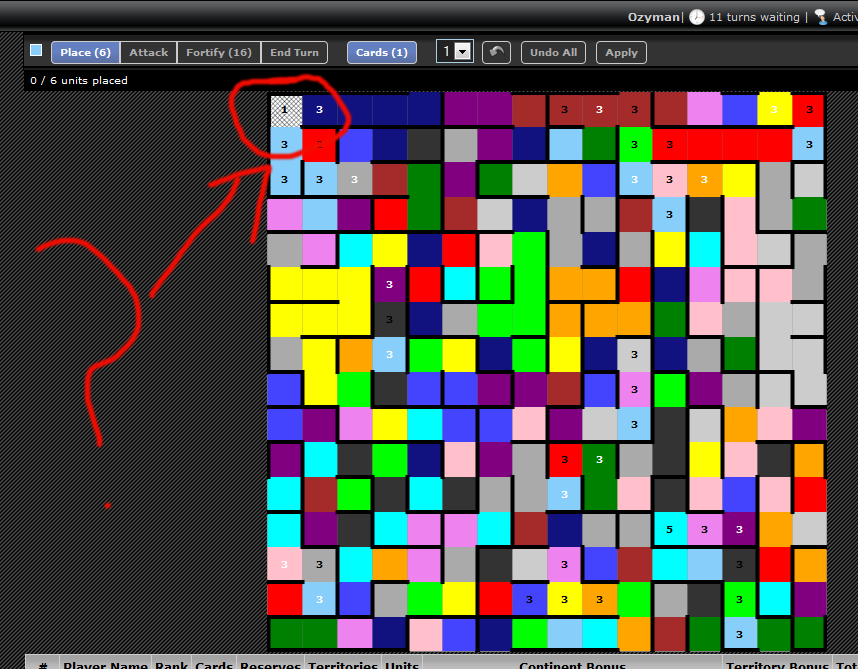
-
 Fri 25th May 2012 00:29 #216 / 241
Fri 25th May 2012 00:29 #216 / 241
Forgot to give the game ID:
-
 Fri 25th May 2012 02:02 #217 / 241
Fri 25th May 2012 02:02 #217 / 241
Ozyman, the colors in your screenshot of http://www.wargear.net/games/view/149641 are offset 1 line down relative to the black borders. You might want to look at this in the old player.
-
 Fri 25th May 2012 22:40 #218 / 241
Fri 25th May 2012 22:40 #218 / 241
Good lord smoke. I thought you just meant they were offset by one pixel, which I think was brought up before, but it's much crazier than that! Each territory is being colored with the color of the territory directly above it. The territory on the top row get the colors from the bottom row. When I click to try and place units, it places them on the territory above the one I click on...
I have to go tonight so that I don't get skipped, but I can wait a bit longer to give Tom a chance to look at it.
Here is what the map looks like in the old player:
-
 Tue 29th May 2012 22:49 #219 / 241
Tue 29th May 2012 22:49 #219 / 241
FYI - I still see this same problem in the beta player. Tom, let me know if you need me to leave it on my turn so you can take a look.
-
 Wed 30th May 2012 06:15 #220 / 241
Wed 30th May 2012 06:15 #220 / 241
Ozyman wrote:
FYI - I still see this same problem in the beta player. Tom, let me know if you need me to leave it on my turn so you can take a look.
Thanks, I have a copy of the game so you can carry on with it.