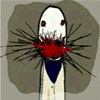-
Thu 27th May 2010 22:16 #1 / 13
Apologies if this covered elsewhere, but can anyone explain the dual layers for me? Is there an existing map that uses this effectively?
The help says:
the Board Image is a transparent image that will be layered over the player territories
What does it mean transparent? I tried uploading a .jpg where (I think) the alpha channel is not always 1 (or 255 (or whatever)), so I thought that was transparent. But when I go to 'fill' on the design page, it's not filling based on my fillmap image. It seems to just fill a single pixel, which I think is because my board image is a texture.
Which image do I put things like informative text & stuff?
I tried a couple other things, but nothing seemed to work.
-
Thu 27th May 2010 22:21 #2 / 13
The board image contains the transparent layer and all the text and stuff.
The fill map image should have solid color fill areas.See example here:
http://www.wargear.net/boards/view/984
Slid the board transparency bar all the way to the left to see the fill map.
Edited Thu 27th May 22:23 [history]
-
 Thu 27th May 2010 22:40 #3 / 13
Thu 27th May 2010 22:40 #3 / 13
Well, it looks like you found the help file.
The fill layer needs to have 'flat', single color territories. The areas that are all contiguous, same colored pixels will fill.
Everything else should go on the image layer, including textures, text, outlines, etc. The fill layer sits "behind" the image layer. To make it so that you can see the filled territories through the image layer, you need to make the part of the image layer that lines up with those territories transparent. You can make it completely transparent for a flat, clean look. Or you can make it partially transparent so that it appears that the territories are textured.
-
 Thu 27th May 2010 23:15 #4 / 13
Thu 27th May 2010 23:15 #4 / 13
And pretty much never save as Jpeg, always save as PNG when uploading (if using Paint.net you can save as PDN while working on your board to save your layers).
Keep asking questions too and playing around with the images/designer, it's tricky for a while.asm is a CYLON!!!
-
 Fri 28th May 2010 08:42 #5 / 13
Fri 28th May 2010 08:42 #5 / 13
Something else I've noticed recently, save as PNG-8 with Adaptive Index Palette and Alpha Transparency turned on. It greatly reduces file sizes. If you use Photoshop it won't save PNG's with Alpha Transparency for a PNG-8 so I've been having to open my PNG-24's in Adobe Fireworks and then saving them from there.
Either way it cuts anywhere from 20kb to 200kb or more off the file sizes and looks nearly identical to a full PNG-24.
Sorry if that's a bit off topic, it's more of a response to Yertle's post.
-
 Fri 28th May 2010 09:37 #6 / 13
Fri 28th May 2010 09:37 #6 / 13
I can't speak for photoshop, but for Paint.Net there is a plug-in for OptiPNG, which preserves your alpha and generally cuts your file size down to about 60% of the original.
-
 Fri 28th May 2010 09:55 #7 / 13
Fri 28th May 2010 09:55 #7 / 13
I'm sure there's got to be a plugin for photoshop as well.. I'm just lazy and haven't looked lol
-
 Sat 29th May 2010 02:45 #8 / 13
Sat 29th May 2010 02:45 #8 / 13
Viper wrote: Something else I've noticed recently, save as PNG-8 with Adaptive Index Palette and Alpha Transparency turned on. It greatly reduces file sizes. If you use Photoshop it won't save PNG's with Alpha Transparency for a PNG-8 [...]
Sorry if that's a bit off topic, it's more of a response to Yertle's post.Thanks Viper! It looks like this was my problem. As you mentioned Adobe Photoshop CS2 doesn't seem to support transparency for PNG-8. I did get it to work by saving as a PNG24 (which was ~850K!). Then I used PngQuant & Manfred to convert it to a PNG-8 (links below). It was kind of a pain in the ass, but it did work in the end (ended up with ~150K for my board file)
I looked for a PNG plugin for photoshop, but couldn't find anything. I thought SuperPNG would be able to handle it, but that did not work. :(
http://www.ethanandjamie.com/blog/81-png8-transparency-without-fireworks
-
 Sun 30th May 2010 04:07 #9 / 13
Sun 30th May 2010 04:07 #9 / 13
Ah good deal.. Glad I could help!
-
 Sat 3rd Jul 2010 20:08 #10 / 13
Sat 3rd Jul 2010 20:08 #10 / 13
on the same topic, when you set board and fill transparency in the designer and save, should those settings be kept? Or does it always revert to 100%
-
 Sat 3rd Jul 2010 20:12 #11 / 13
..but we won't be happy until there is a "barren" designer feature.
Sat 3rd Jul 2010 20:12 #11 / 13
..but we won't be happy until there is a "barren" designer feature.I'm pretty sure it reverts.. the sliders are just there so you can see what's going on.
-
 Sat 3rd Jul 2010 22:47 #12 / 13
Sat 3rd Jul 2010 22:47 #12 / 13
M57 wrote: I'm pretty sure it reverts.. the sliders are just there so you can see what's going on.
Yep, the sliders don't actually have any effect on the board. They are only used to see what's going on.
-
 Sun 4th Jul 2010 12:21 #13 / 13
Sun 4th Jul 2010 12:21 #13 / 13
ohhhhh ok. That explains a great deal! thanks folks! Happy July 4!