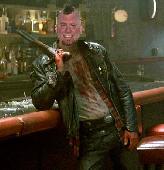-
Thu 26th Nov 2009 12:50 #1 / 15
Is there a way to center placement of locations? I usually use a white dot to place locations then redo the map. Maybe I missed it but would love if somebody could tell me how to center my stuff or tell me where the "snap to the white dot" button is at. I cant make some of my maps unless they can be even on all sides! Thanks.
-
Thu 26th Nov 2009 12:51 #2 / 15When Life Hands You Lemons, Find Someone to Throw them at!
There isn't one yet. You can just click on the circle and move it but there is no ruler yet and no snap tool.
I always used the coordinates to center them because I never could get the snap tool to work for me.
-
 Thu 26th Nov 2009 13:01 #3 / 15
Thu 26th Nov 2009 13:01 #3 / 15
Dude - have you seen my maps? There is no way I can transfer Matrix over. Its all lined up all exact. It would look like some crack head made it up if I just clicked around the map "kinda close to where its suppose to be". LoL! :P
OK. Fair enough. I will await the snap tool for most of my maps. I am still healing anyways so I got some time until I can hit this site full bore hard core.
-
 Tue 9th Feb 2010 09:29 #4 / 15
Tue 9th Feb 2010 09:29 #4 / 15
I think we talked about this in at least one other thread, but any update on this tom? Would be quite useful IMO.
What's Your Passion? A cure? Three simple molecules? Building for the small? Compassion for children?
Seek Yours Today. Get Uncomfortable.
-
 Tue 9th Feb 2010 13:50 #5 / 15
Tue 9th Feb 2010 13:50 #5 / 15
The closest right now which will be in the next designer release (hopefully this week) will be a tooltip which shows the (x,y) position. With the nudge cursor keys (already there) this should allow perfect alignment. Not perfect but a step in the right direction.
-
 Fri 12th Feb 2010 11:18 #6 / 15
Fri 12th Feb 2010 11:18 #6 / 15
The Tooltip currently duplicates the X coordinates, so instead of 106, 95 it is showing 106, 106.
What's Your Passion? A cure? Three simple molecules? Building for the small? Compassion for children?
Seek Yours Today. Get Uncomfortable.
-
 Fri 12th Feb 2010 11:21 #7 / 15
Fri 12th Feb 2010 11:21 #7 / 15
The X,Y button is nice, but the box is kind of big and easily stacked one on another if the territories are close... I don't really have a solution to that though :P
What's Your Passion? A cure? Three simple molecules? Building for the small? Compassion for children?
Seek Yours Today. Get Uncomfortable.
-
 Fri 12th Feb 2010 11:44 #8 / 15
Fri 12th Feb 2010 11:44 #8 / 15
Yertle wrote: The X,Y button is nice, but the box is kind of big and easily stacked one on another if the territories are close... I don't really have a solution to that though :P
I guess you could have two separate boxes, an X and a Y, so at one time all the X coords show, then click the Y to check your Y coords.
What's Your Passion? A cure? Three simple molecules? Building for the small? Compassion for children?
Seek Yours Today. Get Uncomfortable.
-
 Fri 12th Feb 2010 12:55 #9 / 15
Fri 12th Feb 2010 12:55 #9 / 15
Yertle wrote: The Tooltip currently duplicates the X coordinates, so instead of 106, 95 it is showing 106, 106.
Oops, will fix that.
Not sure how best to fix the overlapping problem, will have a think about that. Maybe just make the font and boxes smaller?
-
 Fri 12th Feb 2010 13:13 #10 / 15
Fri 12th Feb 2010 13:13 #10 / 15
tom wrote:
Not sure how best to fix the overlapping problem, will have a think about that. Maybe just make the font and boxes smaller?
Perhaps, using this board as an example http://www.wargear.net/boards/designer/605 small font may not work. Although this board could be an exception and not the basis for the solution, as with the current set up (even with the x,y bug only showing x) I was able to get through and line everything up with very little time.
What's Your Passion? A cure? Three simple molecules? Building for the small? Compassion for children?
Seek Yours Today. Get Uncomfortable.
-
 Fri 12th Feb 2010 13:20 #11 / 15
Fri 12th Feb 2010 13:20 #11 / 15
Yeah that's going to be tricky to do whichever way I try and do it.
I will implement the snap to button at some point, I had a few thoughts yesterday about how best to do it.ps you are coming up with some awesome board designs Yertle!
Edited Fri 12th Feb 13:21 [history]
-
 Fri 12th Feb 2010 17:12 #12 / 15
Risky's kinda-a-big-deal-ness was so massive it spilled over, so I'm handling the excess here.
Fri 12th Feb 2010 17:12 #12 / 15
Risky's kinda-a-big-deal-ness was so massive it spilled over, so I'm handling the excess here.Upon selection of a territories to be edited, I'd like to see two editable text fields that displays the current X and Y coordinates. You'd be able to enter new values and be able to adjust them that way. It would also be cool to be able to edit multiple territories in this way, but there would have to be some sort of check to ensure that you only set either the X or the Y at once and not accidentally put all your territories right on top of each other. This would make setting up grid board really easy to get straight and neat.
Edit: Just to clarify, I'm thinking of the X, Y text fields as an alternative to the X, Y button since it would more or less make it obsolete.
Edited Fri 12th Feb 17:13 [history]
-
 Fri 12th Feb 2010 17:19 #13 / 15
Fri 12th Feb 2010 17:19 #13 / 15
WF had something similar to that didn't Toaster? Without a multiple ability and with somehow more than one set of coordinates (which I'm not sure I ever understood). Makes sense to me.
*edit* The current X,Y button is nice since it can show everything at once rather than forcing you to look at each territory.
What's Your Passion? A cure? Three simple molecules? Building for the small? Compassion for children?
Seek Yours Today. Get Uncomfortable.
Edited Fri 12th Feb 17:20 [history]
-
 Fri 12th Feb 2010 17:32 #14 / 15
Risky's kinda-a-big-deal-ness was so massive it spilled over, so I'm handling the excess here.
Fri 12th Feb 2010 17:32 #14 / 15
Risky's kinda-a-big-deal-ness was so massive it spilled over, so I'm handling the excess here.Yeah, WF would allow you to enter specific coordinates for your territories but it was bulky and difficult to use. With the Flash designer you could just click on the territory and see/edit what the coordinates are.
For the multi-edit option, imagine that you're setting up a grid-like map. You lay out all the territories along the top row and want them to all be at the same Y coordinate so they line up nicely. So, you select all the territories on the top row and then click the Y field and enter "10," hit "Apply" and now all of your top row coordinates are at the same vertical position. Keep adding your territories and when you're finished placing them and lining up the Y coordinates for each row, you switch to the columns and do the same thing with the X coordinates. Now you've got a perfectly aligned grid of territories.
I honestly don't see a practical application for the X,Y button. Sure, you can see what the numbers are, but you still have to select the territory you want to change and the boxes seem to get in the way and become distracting/confusing.
-
 Fri 12th Feb 2010 17:39 #15 / 15
Fri 12th Feb 2010 17:39 #15 / 15
How about I just set it so that when the position boxes are displayed, when you click to add a territory it shows the position? Then you can just nudge it into position.