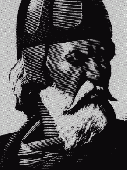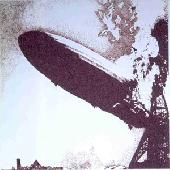-
 Fri 2nd Dec 2011 06:43 #21 / 29
It should be possible to play WG boards in real-time ..without the wait, regardless of how many are playing.
Fri 2nd Dec 2011 06:43 #21 / 29
It should be possible to play WG boards in real-time ..without the wait, regardless of how many are playing.Tom could possibly do away with the existing clock presets and iconage, I think the details of how clock presets are presented on the Join Games page might become an ongoing work-in-progress. It will probably need its own column ..but should it show all of the parameters? We'll see what Tom comes up with.
On the one hand, some of the settings could be duplicated as presets in the new clock menu (so it might be possible to keep the 2 and 3 day icon, but if for instance the weekend clock morphs into something like my suggestion in post #12, or if all of the presets are determined by the designer in conjunction with the reviewers then all bets are off.
It's safe to assume that most people will use the custom settings to play Real-time games, but it's not unlikely that many will create 12 and 24 hour clocks, as well as 5 and 7 day clocks. This information in turn needs to be easily parsed by the casual gamer perusing through the list of open games. It will be tricky.
https://sites.google.com/site/m57sengine/home
-
 Fri 2nd Dec 2011 07:12 #22 / 29
"If an incompetent chieftain is removed, seldom do we appoint his highest-ranking subordinate to his place" - Attila the Hun
Fri 2nd Dec 2011 07:12 #22 / 29
"If an incompetent chieftain is removed, seldom do we appoint his highest-ranking subordinate to his place" - Attila the HunI would suggest a generic "game clock" icon and have the detailed settings shown when you mouse over the icon. Currently when you hold your cursor over the 2-day timer icon or Teamplay icon, it shows a small box saying, "2-day timer" and "Teamplay Enabled" etc.
It would make sense to do this with the game clock since there will be so many custom options the game host might create. This will also be a cleaner look than introducing a new column.
-
 Fri 2nd Dec 2011 07:54 #23 / 29
It should be possible to play WG boards in real-time ..without the wait, regardless of how many are playing.
Fri 2nd Dec 2011 07:54 #23 / 29
It should be possible to play WG boards in real-time ..without the wait, regardless of how many are playing.AttilaTheHun wrote:
I would suggest a generic "game clock" icon and have the detailed settings shown when you mouse over the icon. Currently when you hold your cursor over the 2-day timer icon or Teamplay icon, it shows a small box saying, "2-day timer" and "Teamplay Enabled" etc.
It would make sense to do this with the game clock since there will be so many custom options the game host might create. This will also be a cleaner look than introducing a new column.
This sound like a good solution ..but then won't player have to hover over a lot of icons to find the game they want? Maybe there could be a filter for a range of delay times..
https://sites.google.com/site/m57sengine/home
-
 Mon 5th Dec 2011 06:25 #24 / 29
Mon 5th Dec 2011 06:25 #24 / 29
There will be a new (separate) clock icon in the game list for Regular vs Fischer Clock. At least initially you'll be able to define a completely custom game clock (all three settings) plus choose from a couple of defaults. I expect this to evolve into something a little more fixed over time (or perhaps not).
-
 Mon 5th Dec 2011 14:40 #25 / 29
The probability of missing a 1/N event in N tries approaches 1/e as N gets large. I just wanted to put that in a signature.
Mon 5th Dec 2011 14:40 #25 / 29
The probability of missing a 1/N event in N tries approaches 1/e as N gets large. I just wanted to put that in a signature.tom, do you know if you're going to have it be sort of "real-time" with regards to the board. In other words, will the user have to be hitting "refresh" a lot in faster games?
(The obvious preference here is "no", but I didn't know if there are technical issues with how the software is set up.)
-
 Tue 6th Dec 2011 06:25 #26 / 29
Tue 6th Dec 2011 06:25 #26 / 29
The plan (which has evolved slightly as I went along) is that the game clock will dynamically update so no need for manual refreshes. There's a few challenges still to overcome still.
-
 Sun 18th Dec 2011 12:36 #27 / 29
Sun 18th Dec 2011 12:36 #27 / 29
I don't really know the details about the clocks mentioned, but it occurred to me that it might be better to have lightning games skip players when their average turn time exceeds 10 minutes instead of when a specific turn exceeds 10 minutes? This forces the average pace of the game to be quick, but allows for a little flex time.
BD
-
 Sun 18th Dec 2011 13:51 #28 / 29
It should be possible to play WG boards in real-time ..without the wait, regardless of how many are playing.
Sun 18th Dec 2011 13:51 #28 / 29
It should be possible to play WG boards in real-time ..without the wait, regardless of how many are playing.BlackDog wrote:
I don't really know the details about the clocks mentioned, but it occurred to me that it might be better to have lightning games skip players when their average turn time exceeds 10 minutes instead of when a specific turn exceeds 10 minutes? This forces the average pace of the game to be quick, but allows for a little flex time.
BDIf I understand what you are saying, this is basically dealt with with a time cap setting, which will be a clock feature unique to WarGear.
https://sites.google.com/site/m57sengine/home
-
 Wed 18th Jan 2012 20:19 #29 / 29
Wed 18th Jan 2012 20:19 #29 / 29
I think the "Delay" option would be better described as an "Increment" (i.e. time increment/turn). To me, "delay" would mean your clock doesn't start losing time until you've surpassed the "delay" time each turn.