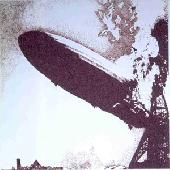-
Mon 22nd Nov 2010 13:54 #1 / 16
The way I would be inclined to do this would be to have a map on the bottom, and then draw the border lines on top of the map. It seems weird to place a semi-transparent map on top of your fill layer. Is there some design reason I am not seeing as to why the map is on top?
-
Mon 22nd Nov 2010 14:01 #2 / 16Where's Hugh?
The reason is so you can have things show up through the player color. Like the characters and icons on Gauntlet. We didn't have the 2 layers when I made that map but it would have saved me about a day of work and a ton of frustration if we did because getting the pixils to all match with fill the way I did it is a total pain in the arse.
You do have to have your borders in the fill layer but I'm actually not sure if you have to have them in the image layer since I've never tried it and can't think of a reason why. I usually just load my full map twice, once with all the fill and once all transparent if I'm not doing icon thingys or anything like that.
-
 Mon 22nd Nov 2010 14:16 #3 / 16
Never Start Vast Projects With Half Vast Ideas.
Mon 22nd Nov 2010 14:16 #3 / 16
Never Start Vast Projects With Half Vast Ideas.The main reason I see is to have an overlay like on all of my boards. The fill areas are just big white spaces, but the board layer covers differents part of this up so that you see partially filled in area eventhough the area is entirely filled. For basic boards without overlays, what Risky said is correct (fill map = board map with transparent territories).
For a good example look at:
http://www.wargear.net/boards/designer/1315
On the design tab, slide the board transparency over to zero to see it's use.*edit - see Yertle explanation below.
Edited Mon 22nd Nov 14:20 [history]
-
 Mon 22nd Nov 2010 14:18 #4 / 16
Mon 22nd Nov 2010 14:18 #4 / 16
It's also so you can have Texture over your player fill territories. The "cut-out" areas where the player fill is could actually have some light opacity texture to it, which is what a lot of dual layer boards use this functionality for. Otherwise your player fill would always be a solid color and so there really wouldn't be dual layers.
You do have to have the borders (or something separating one fill section from another fill section) on the Fill layer, but don't necessarily on the Board image, although that would mean the borders would be the Flash background color.
IMO it's also bad practice to have the full map image on both the Fill and the Board image. The fill should just be the territories with solid color, same with the custom fog image. I'm pretty convinced boards with full map images on the fill/fog images take longer to load than if they just had the territories.Check out WarGear Gear at the WarGear Zazzle Store! Yertle: I really don't know what we'd be doing if tom didn't start WG
Yertle: scary to think about :p
RiskyBack: You'd have more kids and I'd have a real job, probably
-
 Mon 22nd Nov 2010 14:30 #5 / 16
Where's Hugh?
Mon 22nd Nov 2010 14:30 #5 / 16
Where's Hugh?Yertle wrote:
IMO it's also bad practice to have the full map image on both the Fill and the Board image. The fill should just be the territories with solid color, same with the custom fog image. I'm pretty convinced boards with full map images on the fill/fog images take longer to load than if they just had the territories.Yeah, you keep preaching about this and I'll keep doing it the easy way. Never challenge the laziness of this monkey for you will surely lose!
-
 Mon 22nd Nov 2010 14:37 #6 / 16
Mon 22nd Nov 2010 14:37 #6 / 16
But it's really quite simple when you put your Fill image on a different layer in Paint.net, which it's going to be anyhow with most dual layer stuff.
Check out WarGear Gear at the WarGear Zazzle Store! Yertle: I really don't know what we'd be doing if tom didn't start WG
Yertle: scary to think about :p
RiskyBack: You'd have more kids and I'd have a real job, probably
-
 Mon 22nd Nov 2010 14:44 #7 / 16
Mon 22nd Nov 2010 14:44 #7 / 16
Ok, I think I appreciate the overlay argument, I was just coming at things from a different perspective; I have a solid detailed map, and I want the map to be "colored" in by the fill layer. From that perspective the fill layer is more intuatively the "top" layer. However, setting the translucence of the map layer also achieves a similar effect. Also, if I set a transparency threshold for my map in Paint.NET, I can potentially set it to be mostly opaque in the map editor so that the details aren't lost.
It would be nice if we had a setting where we could toggle which map is on top.
Edited Mon 22nd Nov 14:45 [history]
-
 Mon 22nd Nov 2010 14:45 #8 / 16
Where's Hugh?
Mon 22nd Nov 2010 14:45 #8 / 16
Where's Hugh?Oh, so you want me to have everything totally thought out before I start designing? Not gonna happen. Every map I've ever made has probably been made about a dozen times before I finally upload it because I flattened the image without saving and had to start all over because of one reason or another.
"Never try to retrain a monkey, he'll end up biting you" - William Howard Taft
-
 Mon 22nd Nov 2010 14:47 #9 / 16
Where's Hugh?
Mon 22nd Nov 2010 14:47 #9 / 16
Where's Hugh?BlackDog wrote:
It would be nice if we had a setting where we could toggle which map is on top.
*insert some inane Risky-esque comment about Ex-Girlfriend here*
-
 Mon 22nd Nov 2010 14:52 #10 / 16
Mon 22nd Nov 2010 14:52 #10 / 16
You only need your fillable areas on the fill layer, i.e. your territories sectioned off. The board layer can completely cover any fill areas or as in most cases be partially transparent to allow your fill areas to show through. You basically don't have to have the borders on the board layer, as in the case that I have two area on a map that I want to be one territory. On the fill layer they connect. On the board layer they don't have to. Not sure if that makes sense or not.
In my current mapmaking venture I decided to do the fill layer first put it into the Designer and add my territories, borders, continents, etc and then add the board layer afterwards to make it look pretty. It's made things work out a lot smoother for me.Edit: I started typing and then went to lunch and then posted and realized 3 other people answered the question more eloquently than I did lol.
Edited Mon 22nd Nov 14:55 [history]
-
 Mon 22nd Nov 2010 15:03 #11 / 16
Mon 22nd Nov 2010 15:03 #11 / 16
BlackDog wrote:
It would be nice if we had a setting where we could toggle which map is on top.
Fill layer on top of Board image would essentially be the same as Single layer.
RiskyBack wrote: Oh, so you want me to have everything totally thought out before I start designing? Not gonna happen. Every map I've ever made has probably been made about a dozen times before I finally upload it because I flattened the image without saving and had to start all over because of one reason or another.
Ahhh, ya, no fun not having the Paint.net image. Although you still have your player fill territories
Check out WarGear Gear at the WarGear Zazzle Store! Yertle: I really don't know what we'd be doing if tom didn't start WG
Yertle: scary to think about :p
RiskyBack: You'd have more kids and I'd have a real job, probablyEdited Mon 22nd Nov 15:04 [history]
-
 Mon 22nd Nov 2010 15:12 #12 / 16
Mon 22nd Nov 2010 15:12 #12 / 16
Fill layer on top of Board image would essentially be the same as Single layer.
How is that? The point of dual layers is to allow you to have a fill layer seperate from the map details... which map is on top has no effect on that basic principle.
Edited Mon 22nd Nov 15:12 [history]
-
 Mon 22nd Nov 2010 15:15 #13 / 16
I'm a man.
Mon 22nd Nov 2010 15:15 #13 / 16
I'm a man.BlackDog wrote:
... which map is on top has no effect on that basic principle.
you're right, it doesn't matter which is on top. i'm still not getting any.
But I can change,
if I have to,
I guess...
-
 Mon 22nd Nov 2010 15:17 #14 / 16
Risky's kinda-a-big-deal-ness was so massive it spilled over, so I'm handling the excess here.
Mon 22nd Nov 2010 15:17 #14 / 16
Risky's kinda-a-big-deal-ness was so massive it spilled over, so I'm handling the excess here.BlackDog wrote:
Fill layer on top of Board image would essentially be the same as Single layer.
How is that? The point of dual layers is to allow you to have a fill layer seperate from the map details... which map is on top has no effect on that basic principle.
If you have the fill on top it will cover any details you've put in your map image.
I think your confusion stems from an idea that the fill layer can be easily made transparent. When dual-layer technology was implemented it was determined that altering the opacity of a dynamic layer was far too difficult when simply laying over a semi-transparent image was faster/easier/better.
Plus, if you've got the fill layer on top then you can't do hidden island chain connections.
Edited Mon 22nd Nov 15:18 [history]
-
 Mon 22nd Nov 2010 15:18 #15 / 16
Mon 22nd Nov 2010 15:18 #15 / 16
This discussion could really have had some amazing innuendo with a little forsight.
-
 Mon 22nd Nov 2010 15:19 #16 / 16
Mon 22nd Nov 2010 15:19 #16 / 16
I think your confusion stems from an idea that the fill layer can be easily made transparent. When dual-layer technology was implemented it was determined that altering the opacity of a dynamic layer was far too difficult when simply laying over a semi-transparent image was faster/easier/better.
Ah.. this is the answer I was looking for, thank you!