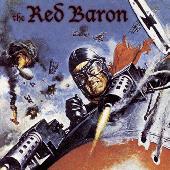-
Sun 15th Nov 2009 06:16 #1 / 24
A sticky thread to gather together all suggestions for improvements to the Board Designer.
So far I have:
Test Fill - make it a toggle button
Resizable player bar
When uploading images auto close dialog
Scenario mode bug when in fill mode
Teamplay only setting - add rule for 'regular_enabled' to facilitate this
Pop up helper for continents page - table that summaries bonus values
Export board to file / Import from file to allow offline editing
Border modifiers popup helper
Board Validator - Check map elements sit inside image / Check fills / Check for any isolated territories
Add designer feature to run simulation games
'Fill all territories' button
Link scenario seats colors to selected colors options
Add blocked player colors option
Add player color definition page
Setup teams (not necessarily the same size)
Give default name suggestions
Provide initial reserve armies and cards
Allow animated gifs
Display name of territory when hovering
Please add your suggestions to this list if I have missed any off.
-
Mon 16th Nov 2009 09:42 #2 / 24
Customizable Player Colors. 12 votes.
-
 Mon 16th Nov 2009 11:40 #3 / 24
Mon 16th Nov 2009 11:40 #3 / 24
+100 votes
-
 Mon 16th Nov 2009 12:11 #4 / 24
Mon 16th Nov 2009 12:11 #4 / 24
In fact, I'm going to play the Dinosaur-Riding-Jesus Commands It card, and say that customizable player colors. will. happen.
-
 Sun 22nd Nov 2009 11:13 #5 / 24
Sun 22nd Nov 2009 11:13 #5 / 24
Yes, Customizable player colors would be VERY nice but in the least could we have black and white taken away as color options? The really cause some problems when designing. I love them as player color options but they take away from some detailing we can do.
-
 Mon 23rd Nov 2009 07:11 #6 / 24
Mon 23rd Nov 2009 07:11 #6 / 24
Could we have a 'nudge' command in the territory editor tool so we can move territories one pixel at a time using the arrow keys? That would be really nice for making those fine final adjustments to positioning.
-
 Mon 23rd Nov 2009 21:20 #7 / 24
Mon 23rd Nov 2009 21:20 #7 / 24
Hell Yeah to Kjeld's suggestion but I have another even though I feel real bad about continuing to dump stuff on you tom. I know that you aren't a big truck I can just dump stuff on, You are a series of Tubes.
Anyway, could we have something it the flash that designers could make to explain complicated bonus systems or modifiers or whatever. The stuff we would usually try to write on the map itself. I'm hoping for something like 11's script on the other site that would allow the map maker to write just the basics and a player could click and have a window open to show that. This way we can use the About for creative fun and have the nitty gritty in a convenient place for players to reference without having to go away from their game and having the map reload or something. If we could include graphics in it too, that would be great so if we are using Icons to represent bonuses or colors we could show those in the window.
tom, you are doing a great job and we really appreciate everything here. Map Making is already 100% better and the play is too. I know I don't have to kiss up to you or anything but I feel bad about all these demands I've been making and want you to know that they are suggestions and certainly not complaints or anything. Unless I am complaining, but you know me well enough to know the difference.
-
 Mon 23rd Nov 2009 22:07 #8 / 24
Mon 23rd Nov 2009 22:07 #8 / 24
hi Risky - I definitely want to revamp the 'Explore' section of the Player as I agree it's not that great at the moment. There have been some suggestions as to combining the current 'Territories / Borders / Continents' view into a single page but not sure how this would work. Ideally then we would have a single page which intuitively and interactively allowed the player to explore the board design.
The problem is the page needs to show borders, attack direction, modifiers and continents all on one page which is a lot of info. Any ideas / suggestions as to how this could be handled better?
I appreciate all the suggestions that you guys have, there is a ton of work to do but I will get through it :)
-
 Mon 23rd Nov 2009 23:02 #9 / 24
Mon 23rd Nov 2009 23:02 #9 / 24
simply have the explore tab setup much like the board designer. i'd like to see it display the borders that way, especially, rather than clicking on any two territories to see if they connect, which could be shooting in the dark with some of the large, artillery maps i have brewing
-
 Mon 23rd Nov 2009 23:46 #10 / 24
Mon 23rd Nov 2009 23:46 #10 / 24
Yeah but the board designer is way too complex for most players - it needs to be more intuitive and compressed into a single page don't you think?
I forgot, it also needs to show the initial starting scenario positions ideally.
Edited Mon 23rd Nov 23:46 [history]
-
 Mon 23rd Nov 2009 23:50 #11 / 24
Mon 23rd Nov 2009 23:50 #11 / 24
Well, now who is making demands?!
Anyway it could be the initial set up and when you hover over a territory it highlights what it borders and has a little window pop up saying what bonuses apply to it. Maybe have the highlights be red, yellow or blue depending on modifiers? That way there is no clicking and you can quickly plan out your move.
-
 Tue 24th Nov 2009 00:00 #12 / 24
Tue 24th Nov 2009 00:00 #12 / 24
I think you can have the Starting Scenario on a separate tab as it is already.
Hmmm on the hovering, initially I don't think I like it (takes to long?), but possibly. Although I am pretty anti-window.
-
 Wed 25th Nov 2009 06:06 #13 / 24
Wed 25th Nov 2009 06:06 #13 / 24
Instead of hovering, you could just click on the territory you're interested in. Then the border, mods, and continents it belongs to would be displayed in a box at the top or to the side (along with color-coded border arrows on the map). You could then hover over the continent names to highlight on the map which territories belong to them. It's not the most elegant, but would work.
-
 Tue 1st Dec 2009 17:04 #14 / 24
When Life Hands You Lemons, Find Someone to Throw them at!
Tue 1st Dec 2009 17:04 #14 / 24
When Life Hands You Lemons, Find Someone to Throw them at!Anyway we could have an option to turn the numbers white instead of black over the colors. Really had to see on darker colors sometimes. That other site did it by changing the numbers colors based off of a certain RGB setting but I don't know what that was but I remember it not being good enough.
-
 Tue 1st Dec 2009 21:24 #15 / 24
Tue 1st Dec 2009 21:24 #15 / 24
WF uses the rule:
Print white text if: R + G + B < 128
This is not an optimum rule, since only colors that are dark green or nearly black get white text. I haven't tried to figure out the rule used on WarGear yet, but I can tell it's better, since I've seen blues and reds and purples that have white text.
-
 Tue 1st Dec 2009 21:27 #16 / 24
When Life Hands You Lemons, Find Someone to Throw them at!
Tue 1st Dec 2009 21:27 #16 / 24
When Life Hands You Lemons, Find Someone to Throw them at!It must not in the design too because that is where I can't see the units in the dark blue.
-
 Tue 1st Dec 2009 21:52 #17 / 24
Tue 1st Dec 2009 21:52 #17 / 24
Currently it's a hard coded setting, i.e. there are a set number of player colors and associated text colors.
However... tonight's the big night for the upgrade to add in Designer specified colors so all this will be history all being well :)Edited Tue 1st Dec 21:53 [history]
-
 Tue 1st Dec 2009 22:25 #18 / 24
Compromise is for when you're wrong and you know it.
Tue 1st Dec 2009 22:25 #18 / 24
Compromise is for when you're wrong and you know it.tom wrote:
However... tonight's the big night for the upgrade to add in Designer specified colors so all this will be history all being well :)
All being well, my productivity at work tomorrow will consist of mixing R's, B's, and G's.
-
 Tue 1st Dec 2009 22:55 #19 / 24
When Life Hands You Lemons, Find Someone to Throw them at!
Tue 1st Dec 2009 22:55 #19 / 24
When Life Hands You Lemons, Find Someone to Throw them at!I think that the movie Red Dawn summed it up best when they yelled:
CRAM.......RBG!!!
-
 Thu 3rd Dec 2009 22:05 #20 / 24
Thu 3rd Dec 2009 22:05 #20 / 24
tom wrote:
Currently it's a hard coded setting, i.e. there are a set number of player colors and associated text colors.
If you decide to code it in, I suspect
if (R + 2*G + B < 254) use white text
would be an effective rule.