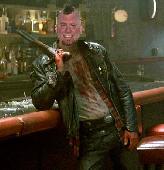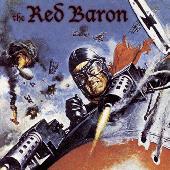-
Mon 16th Nov 2009 08:10 #1 / 16
For some reason I cannot upload the graphic for my board. It doesnt even see the PNG I have but when I try to choose another PNG it does see and hit accept it doesnt actually upload anything. Its just goes back to the upload button asking me to choose a file again. I am running Firefox under Ubuntu - if that has anything to do with it please let me know. Thanks.
-
Mon 16th Nov 2009 09:03 #2 / 16
The file size and map size is under the current restrictions correct?
-
 Mon 16th Nov 2009 15:51 #3 / 16
Mon 16th Nov 2009 15:51 #3 / 16
When you say it doesn't see the PNG, you mean it doesn't appear in the file browse window? The current file size limit is 1MB by the way... can increase that if you feel it's too restrictive.
-
 Thu 19th Nov 2009 22:03 #4 / 16
Thu 19th Nov 2009 22:03 #4 / 16
ya its less 500k png
-
 Thu 19th Nov 2009 22:14 #5 / 16
Thu 19th Nov 2009 22:14 #5 / 16
Are you getting the "uploading bar"? once it gets to 100% and says it's uploaded, close that flash window and go to the design tab and it should be there. I waited like an hour for it to pop up until I figured you had to go to another tab to see it.
-
 Thu 19th Nov 2009 22:32 #6 / 16
Thu 19th Nov 2009 22:32 #6 / 16
I think its an Ubuntu problem in firefox. works in xp.
-
 Thu 19th Nov 2009 22:38 #7 / 16
Thu 19th Nov 2009 22:38 #7 / 16
I have no idea what Ubuntu is but I use Firefox and have uploaded maps. Of course none of them will ever be playable but I have quite the library of unplayable maps on here already.
-
 Thu 19th Nov 2009 22:51 #8 / 16
Thu 19th Nov 2009 22:51 #8 / 16
ubuntu is the os.
-
 Fri 20th Nov 2009 08:15 #9 / 16
Fri 20th Nov 2009 08:15 #9 / 16
hi Sev - this is going to be a tricky one to fix as I have zero experience of Ubuntu and don't really fancy building a linux box to test this properly. Do you have the latest version of the Flash player from Adobe?
-
 Fri 20th Nov 2009 18:41 #10 / 16
Fri 20th Nov 2009 18:41 #10 / 16
Tom - good call. If you're running Ubuntu, you're going to want to update to the latest version of Flash. Don't bother looking in the repositories - it might be there, but you're better off getting it from the source.
http://get.adobe.com/flashplayer/otherversions/
Go with the .deb version. It installed like a charm on my Ubuntu 8.10 system.
Maybe I'll try to upload a map tonight and see what happens.
-
 Sat 21st Nov 2009 20:59 #11 / 16
Sat 21st Nov 2009 20:59 #11 / 16
Uploading graphics doesn't work on the Macintosh, either. The site complains, "Error - Image must be in either JPG, PNG or GIF format" despite the fact that the files are valid. I've had to do all my graphics uploading from my Windows machine. I upgraded Flash on my Mac just last week, so I don't think it's that.
Edited Sat 21st Nov 21:00 [history]
-
 Sat 21st Nov 2009 22:04 #12 / 16
Sat 21st Nov 2009 22:04 #12 / 16
I disabled the file type checking in the Designer - can you give it another try?
-
 Sat 21st Nov 2009 22:22 #13 / 16
Sat 21st Nov 2009 22:22 #13 / 16
Still getting the same error on the Mac.
-
 Sat 21st Nov 2009 22:51 #14 / 16
Sat 21st Nov 2009 22:51 #14 / 16
That's odd because the relevant bit of code that displays that message is now commented out. Can you do a hard refresh in your browser (shift F5 on PC, not sure what it is on a Mac?)
-
 Sat 21st Nov 2009 23:01 #15 / 16
Sat 21st Nov 2009 23:01 #15 / 16
Okay, now it's working. Thanks for fixing the problem!
-
 Sat 21st Nov 2009 23:03 #16 / 16
Sat 21st Nov 2009 23:03 #16 / 16
Cool :)