Fill Mode - Dual Layers and Fog Image
Dual Layers and Fog Images are available for each board on the Settings tab of the Board Designer. These images can be utilized to give texture to player territories, create single territory islands, add a custom fog image, etc. These settings are completely optional and can be used independently of one another or together. These images may affect the intended gameplay of your board as well, so be sure and test the Fill of the territories and that all areas are displaying as expected.. The following is one example of how to use Dual Layers and to customize the Fog Image, the complete list of possibilities for this functionality is still unknown!
Dual Layers
Once the Dual Layers option is selected, you are able to upload two images for your board, a Board Image and a Fillmap Image. There are many ways in which to utilize these images, for the most part the Board Image is going to contain fairly transparent areas where your territories will be and/or complete opacity in other areas. While the Fillmap Image is going to only contain the basic player territories.
In the following example the Board Image is a transparent image that will be layered over the player territories to give them a textured brick wall look.
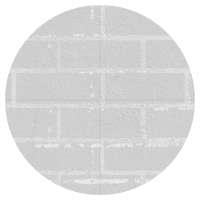
The Fillmap Image is simply the territories that will be filled. These territories are still filled from the center point of the cross-hairs of the board designer tool to every touching pixel with the exact same color code.
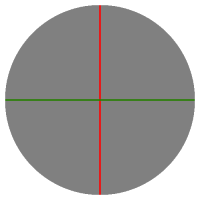
When playing a game, the Fillmap layer gets filled with player colors on the territories, and the Board layer gets placed on top of the Fillmap layer.

Fog Image
The Fog Image is available for designers to set what image will be seen when a territory is completely fogged by the Fog settings (seen during Medium, Heavy, or Total fog). When the Custom setting is selected for Fog Image you are able to upload a Fog Image for the board.
The following example is a Fog Image uploaded to the design tool.

When attached to the board used in the Dual Layers example the resulting fog of the board displays the following:

A game then plays out in the following sequence:
