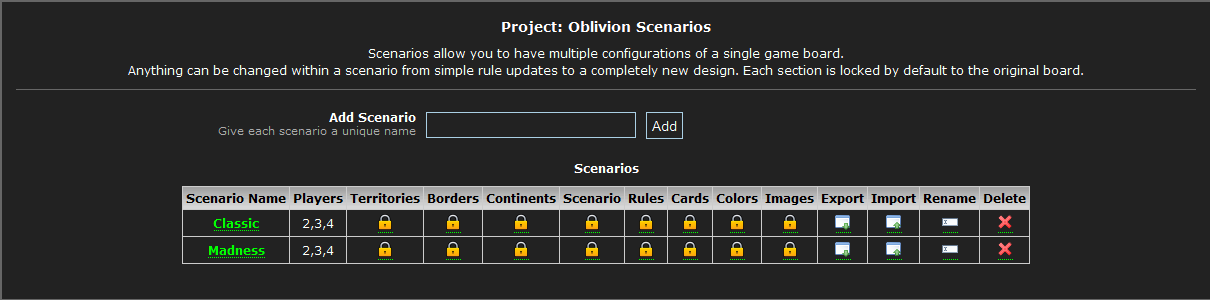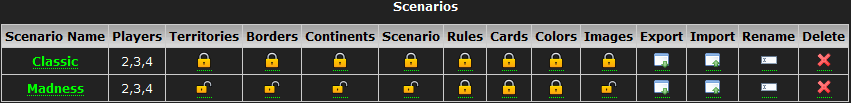Scenarios
Scenarios are available to Board Designers to have multiple scenarios of a board Live at a single time. A Scenario may differ from another Scenario by something as simple as a rule change or as drastic as a different board layout with the same theme. Scenarios of a Live Board are also Live and will be available for players to play games on, including Ranked games. All Scenarios tied to a Board relate to the same Ranking and Rating stats of the Board as well. Scenarios are completely optional for a board designer, and only the designer can create/modify Scenarios of his/her board.
Creating Scenarios
Scenarios can only be created for Boards in the Dev phase, so if you want to add (or Delete) Scenarios to a Live board you will first have to create a New Version of the Live Board. While in the Dev phase, navigate to the Scenarios page of the Board, this can be found through the link in the Scenarios column of the My Boards page. At the Scenarios page, enter a Scenario name and either hit Enter or click Add, you should now have a Scenario in the list below the Add button.
Important Notes: It is usually best practice to have you Board completely finished prior to adding, Scenarios that are created will copy all board information (territories, borders, continents, rules, etc.) from the base board to the Scenario. Also, if you want a Scenario of your base board then you will want to create a Scenario for that (meaning you should probably never create just a single Scenario).
Click to view/hide an example of Created Scenarios.
Editing Scenarios
Once Scenarios are created then they are ready for editing. As mentioned above, each Scenario created begins as a replica of the base board. Each component of a board is created as "Locked" to the base board. If a component of a board is Locked, then any change to that component of the base Board will also affect the Scenario(s). Also, if a component of a board is Locked, then that component of the board can NOT be altered in the Scenario, those changes simply will not hold (even though it may appear they are held at first, upon reload the component will revert to that of the base board). Finally, if a component is Unlocked and then Locked, then the component will lose any changes while Unlocked and will revert to the base board information upon Lock.
In order to update a component of the board in the Scenario to be different from the base board, click the Lock icon to unlock it. Click the Scenario Name link to go into the border designer tool and update the Scenario as needed.
Important Notes: Unlocking Territories will also unlock Borders, Continents, and Scenario (aka Setup). Also, some components of the Board do not need "Unlocked", Board Description, Number of Players, etc (on the Setting tab of the board designer) can be changed without unlocking. Lastly, Copying a Board with existing Scenarios will also copy those Scenarios to the new version/board.