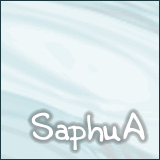-
Tue 20th Apr 2010 07:57 #1 / 21
Yo!
I can't get my map to work, could anyone have a look plz?
My images:
Board: http://www.saphua.com/temp/risk.gif
Overlay: http://www.saphua.com/temp/risk.png
I've tried pretty much everything, but I can't get them to layer right.
Also, my thumbnail isn't working (again) all I see is a black thumbnail. Even when I make the map single layer.
Thanks!
-
Tue 20th Apr 2010 08:01 #2 / 21
Update:
I think I've got it right.
The GIF is my fillmap image and the PNG is the board image.
This works perfectly in the designer, and also the thumbnail here looks great:
http://www.wargear.net/games/view/15775
But when I launch the player all I see is the PNG image.
Anyone knows what's going wrong?
-
 Tue 20th Apr 2010 09:11 #3 / 21
Tue 20th Apr 2010 09:11 #3 / 21
You can't have anything other than mono-color territory areas in your fill layer. Notice that your fill layer (the GIF) has a lot of detail in addition to the circles for the territories -- all of that detail should instead be cut and pasted into the board image layer (the PNG). What you should end up with for the fill layer is a mostly transparent image with a bunch of circles in it (very similar to what your PNG looks like now, except with solid circles). Does that help?
-
 Tue 20th Apr 2010 10:06 #4 / 21
Tue 20th Apr 2010 10:06 #4 / 21
Thanks for the reply. I was afraid it would be like that.
The problem is that, when I do it the right way, I am forced to save the board image as png. But this makes the file size way too big. Doing it the other way around alows me to save it as gif, which is very small.
That's too bad :(
-
 Tue 20th Apr 2010 10:27 #5 / 21
Tue 20th Apr 2010 10:27 #5 / 21
Yeah, any image with that level of pixelated noise will be huge. You could try brushing the heavy static to blur it more along the lines of what you've done with the oceans -- that should reduce the file size. I know it's not quite the look you were going for, but sometimes that's all that can be done.
-
 Tue 20th Apr 2010 10:28 #6 / 21
Tue 20th Apr 2010 10:28 #6 / 21
Looks like the map could potentially be "shrunk" as there is just a lot of space for the territories. That could help reduce the file size.
Or there's an Optimized PNG plugin for Paint.Net that helps reduce file size for a PNG image while attempting to save the overall look.
-
 Tue 20th Apr 2010 10:33 #7 / 21
Tue 20th Apr 2010 10:33 #7 / 21
Ah, I wasn't aware of the compression options in Paint.Net, but that's a good point. Also, I think that PNG files can be color-indexed (use a set palette similar to a GIF), at least I think that's what this says: http://en.wikipedia.org/wiki/Portable_Network_Graphics. In which case you could (I think) further reduce the file size by switching from true color to indexed.
-
 Tue 20th Apr 2010 10:46 #8 / 21
Tue 20th Apr 2010 10:46 #8 / 21
I've just saved the image (It was quite a hassle to figure out a way to punch holes in the map :)) and it's 2,6MB... I will try to shrink it, but I'm afraid I will just have to remove all the detail (which was actually what I was initialy aiming for in this map...)
Any chance we could beg for bigger image sizes? :)
-
 Tue 20th Apr 2010 10:56 #9 / 21
Tue 20th Apr 2010 10:56 #9 / 21
OptiPng is awesome ;) Thanks for the tip Yertle.
It managed to get it down to 2.07MB.
-
 Tue 20th Apr 2010 12:33 #10 / 21
It's a trap!
Tue 20th Apr 2010 12:33 #10 / 21
It's a trap!Wow. That's really huge.
-
 Tue 20th Apr 2010 12:46 #11 / 21
Tue 20th Apr 2010 12:46 #11 / 21
SaphuA wrote: I've just saved the image (It was quite a hassle to figure out a way to punch holes in the map :))
If you use layers: go to the layer that had the white dots on it, use the magic wand, hold shift (does a global selection) and click on one of the white dots. Then go to the layer with the noisy dirt, click delete. Bam -- holes punched. Now go back to the layer with the white dots. Press Ctrl+a (select all), Ctrl+x (cut), Ctrl+n (new image), Enter (it will already have the matching dimensions filled out), Ctrl+V (paste). Save-as Fill Layer. Now you've got your fill layer and your map image with holes in under 15 seconds.
If you don't use layers: Use layers next time. This time, use the magic wand tool. Set your tolerance to 0%. Hold shift and click in one of the white dots. This should select all the white dots (and any other pure white on the image). Ctrl+X. Now you've got your holes. Ctrl+N, set the proper dimensions and create the new image. Ctrl+A, delete (clears the default white background), Ctrl+V. Now your dots are left and top justified. You'll have to move the selection around until it lines up. Good luck with that. Next time use layers.
-
 Tue 20th Apr 2010 13:10 #12 / 21
Tue 20th Apr 2010 13:10 #12 / 21
Here, I downloaded your images and got them to fit under 1MB for you.
Fill
http://imgur.com/SZSlZ.png
Image
http://imgur.com/HJJFi.jpg
I will send you a PM with the links to delete these images after you've downloaded them for your own use.
-
 Tue 20th Apr 2010 13:15 #13 / 21
Tue 20th Apr 2010 13:15 #13 / 21
Changes I made:
Shrank to 800x800 pixels
Separated the white dots out into their own fill layer image
Added your gradients to the territory holes
Ran a noise reducer on the ground areas (Effects > Noise > Reduce)
Ran a posterize adjustment on the ground areas (Adjustments > Posterize)
Posterize darkened it a bit, so I lightened it back up to match yours
OptiPNG
-
 Tue 20th Apr 2010 13:17 #14 / 21
Tue 20th Apr 2010 13:17 #14 / 21
Cramchakle wrote:
SaphuA wrote: I've just saved the image (It was quite a hassle to figure out a way to punch holes in the map :))
If you don't use layers: ... Now your dots are left and top justified. You'll have to move the selection around until it lines up. Good luck with that. Next time use layers.
I got around this when I worked on your image by pasting the white dots into their own layer on the first image first, then doing the "Ctrl+a, Ctrl+x, Ctrl+n" sequence. This brought all the transparent dimensional area on the clipboard, so it pasted perfectly lined up.
-
 Tue 20th Apr 2010 19:31 #15 / 21
Tue 20th Apr 2010 19:31 #15 / 21
Thanks for all the awesome help Cramchakle.
However, the thing is that I wanted to have the map slightly transparant on top of the players units. So each players circle would seem like a transparant gradient. If that makes sense. This is also why I had trouble with punching the holes, they have to be feathered.
I actualy think your solution won't work, because since the jpg isn't transparant, it will cover the player fills.
Anywho, thanks anyway for taking the time to help me :) Much appreciated!
-
 Tue 20th Apr 2010 23:12 #16 / 21
Tue 20th Apr 2010 23:12 #16 / 21
SaphuA wrote: Thanks for all the awesome help Cramchakle.
However, the thing is that I wanted to have the map slightly transparant on top of the players units. So each players circle would seem like a transparant gradient. If that makes sense. This is also why I had trouble with punching the holes, they have to be feathered.
I actualy think your solution won't work, because since the jpg isn't transparant, it will cover the player fills.
Anywho, thanks anyway for taking the time to help me :) Much appreciated!Whoa whoa whoa... jpeg?! I don't use no stinken' jpegs. Nothin' but .png for this guy. Something must've gone wrong in the up or download from imgur if you're looking at anything with no transparency. I'll try tossing it back up there again tomorrow.
Edited Tue 20th Apr 23:13 [history]
-
 Tue 20th Apr 2010 23:20 #17 / 21
Tue 20th Apr 2010 23:20 #17 / 21
Cramchakle's a jpeg noob!
-
 Wed 21st Apr 2010 07:40 #18 / 21
Wed 21st Apr 2010 07:40 #18 / 21
-
 Wed 21st Apr 2010 12:18 #19 / 21
It's a trap!
Wed 21st Apr 2010 12:18 #19 / 21
It's a trap!Me too. But then that could also be just because the jpegs that I like to look at ARE dirty.
-
 Wed 21st Apr 2010 15:59 #20 / 21
-John Hancock-
Wed 21st Apr 2010 15:59 #20 / 21
-John Hancock-asm wrote: Me too. But then that could also be just because the jpegs that I like to look at ARE dirty.