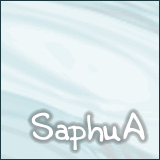-
Sat 17th Apr 2010 08:06 #1 / 6
Hi,
Is there anyone who happens to know where I can find a (free) map generator? Everything I found was either crap or no longer available.
I would like to create some maps, but all my drawing attempts in Paint.NET have failed.
So I figured I might start with something generated and work from there.
Thanks!
-
Sat 17th Apr 2010 09:10 #2 / 6The Status is NOT quo
I know that I just use regular search engines like Bing or Google and look for images. I will search for "World Map" or just "Map" if I have no ideas. I have looked at some of the generators before and either you have to buy them or they are too complicated to be used for what we are doing.
The best way is to find an image, trace it out on a new layer and then take that layer and alter it however you want. If you have an idea for a theme just search for it and add map at the end. Many times you will be surprised what is out there.
-
 Sat 17th Apr 2010 09:26 #3 / 6
Sat 17th Apr 2010 09:26 #3 / 6
A lot of games have map-making engines attached to them. For example warcraft and starcraft, age of mythology, or heroes of might and magic -- you can develop some pretty maps from those if you try.
The free program GIMP, www.gimp.org, also has several pattern extensions that generate (in about 5 seconds) maplike patterns such as this (sizes are adjustable):
or
-
 Sat 17th Apr 2010 13:35 #4 / 6
Sat 17th Apr 2010 13:35 #4 / 6
Thanks for the replies :)
Kjeld got me thinking, and I managed to figure out a decent way to create continements using Paint.NET.
What I do is use the Cloud filter to generate clouds, and then use brightness/contrast with contrast at 100% and play with the brightness. I take out the chunks I like and do the same again on a different layer.
Awesome!
-
 Sat 17th Apr 2010 17:27 #5 / 6
The Status is NOT quo
Sat 17th Apr 2010 17:27 #5 / 6
The Status is NOT quoThat is a really great idea. Try using Drop Shadow (plugin by Bolt Bait I think) to give some dimension to the continents. I don't know how familiar you are with the design tool on the site but the dual layer option is awesome! Create one image with filled spaces where you want them and then another image with those spaces deleted and then you can add lots of detail to the image layer and not worry about it affecting your fill and you can also add features and texture to overlay on your fill section.
I've been playing with dual layer a lot today and got some really great looks if I could just figure out something interesting to do with them.
-
 Sun 18th Apr 2010 10:46 #6 / 6
Sun 18th Apr 2010 10:46 #6 / 6
Thanks for the reply. I will see what I can do, but first things first, here's the current version. once I'm satisfied with the layout I will texture it some more.
http://www.wargear.net/boards/view/864/Board(Come test it here: http://www.wargear.net/games/join/15775)
Edited Sun 18th Apr 10:47 [history]