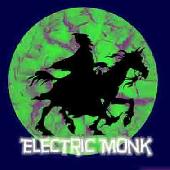-
Mon 9th Nov 2009 11:06 #1 / 12
So I'm nitpicking at cutting down number of clicks, I'll get used to it if you don't make changes like this but just my suggestions.
Attacking: Single click Continuous Attack (with 3) without Transfer All would be nice. I think WF does this nice in the Attack window by defaulting the Max number into the Continuous attack window (or something like that).
Transfer: If I want to transfer 0 then it takes 2 clicks, or if I want to transfer all it takes at least 2 clicks. Again, I like WF's Transfer window in that it has the Drop Down, the Max, and None, which means single click for the two most common (IMO) without the possibility of miss clicking in the Drop Down.
 Edited Mon 9th Nov 11:17 [history]
Edited Mon 9th Nov 11:17 [history]
-
Mon 9th Nov 2009 11:17 #2 / 12
I second this.
-
 Mon 9th Nov 2009 11:32 #3 / 12
Mon 9th Nov 2009 11:32 #3 / 12
Yes. There are definitely certain aspects of WF that I think should be imitated closely, and I think the ease of taking turns with the flash UI (when it didn't bug) is the biggest.
-
 Mon 9th Nov 2009 17:19 #4 / 12
Mon 9th Nov 2009 17:19 #4 / 12
There are already keyboard shortcuts for all these you know:
A - attack with all but don't auto-transfer
T - attack with all and auto-transfer all
0-9 - transfer / fortify with this number
I'll add extra buttons as suggested.
-
 Mon 9th Nov 2009 17:21 #5 / 12
Mon 9th Nov 2009 17:21 #5 / 12
I've never used the Keyboard shortcuts on WF, guess I could learn here, but prefer the mouse (since I have to use it anyhow).
-
 Mon 9th Nov 2009 21:26 #6 / 12
Mon 9th Nov 2009 21:26 #6 / 12
What about for unit placement? I'd love the standard set of shortcuts there as well :).
-
 Mon 9th Nov 2009 21:50 #7 / 12
Mon 9th Nov 2009 21:50 #7 / 12
you mean A to select All units and 1-9 to select the number? Any others?
-
 Mon 9th Nov 2009 22:29 #8 / 12
Mon 9th Nov 2009 22:29 #8 / 12
Can you add the Ctrl-W to instantly win like WF has?
-
 Mon 9th Nov 2009 23:17 #9 / 12
Mon 9th Nov 2009 23:17 #9 / 12
I should say those keyboard shortcuts for Fortify / Transfer already work...
-
 Tue 10th Nov 2009 08:55 #10 / 12
Tue 10th Nov 2009 08:55 #10 / 12
On WF, the unit placement shortcuts are (iirc): A for all, 1-5 (it doesn't do 6-9 for some reason, but I'd love it if WG did, or maybe even up to 10 if that wouldn't get too confusing with 0 being 10 there and being 0 elsewhere) for # units to place, Z to undo one, X to clear all placements, S to finish the placement phase. =)
-
 Tue 10th Nov 2009 17:15 #11 / 12
Tue 10th Nov 2009 17:15 #11 / 12
Thanks Vataro, I'll add some more shortcuts in
-
 Tue 10th Nov 2009 20:18 #12 / 12
Tue 10th Nov 2009 20:18 #12 / 12
np =)