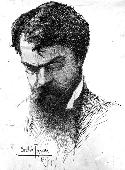-
Thu 31st Jul 2014 01:26 #1 / 6
What's the process to edit exported xml tables with Excel?
I can't get Excel to open one.
Edited Thu 31st Jul 01:26 [history]
-
Thu 31st Jul 2014 06:32 #2 / 6Card Membership - putting the power of factories in your hand.
I've been having troubles myself with editing when it comes to importing files back. See this thread.
http://www.wargear.net/forum/showthread/3762/XML_editing_and_upload_not_working_properly
I don't know specifically what you're having trouble with, but delimiting quotes worked for me. From there, I couldn't figure out how to get things out of excel and back into xml.
-
 Thu 31st Jul 2014 09:10 #3 / 6
"I shall pass this but once, any good I can do, or kindness I can show; let me do it now. Let me not difer nor neglect it, for I shall not pass this way again." -Stephen Grellet
Thu 31st Jul 2014 09:10 #3 / 6
"I shall pass this but once, any good I can do, or kindness I can show; let me do it now. Let me not difer nor neglect it, for I shall not pass this way again." -Stephen GrelletOpen the file in an xml editor first. Then copy it from there, and paste it into excel.
Then once you have pasted it in, you can use the excel paste options (or text import options) to control how it ends up in the sheet.
-
 Sat 2nd Aug 2014 16:20 #4 / 6
Sat 2nd Aug 2014 16:20 #4 / 6
What are you trying to do that requires excel? I've found that notepad++ seems to work pretty well.
-
 Tue 5th Aug 2014 12:33 #5 / 6
"I shall pass this but once, any good I can do, or kindness I can show; let me do it now. Let me not difer nor neglect it, for I shall not pass this way again." -Stephen Grellet
Tue 5th Aug 2014 12:33 #5 / 6
"I shall pass this but once, any good I can do, or kindness I can show; let me do it now. Let me not difer nor neglect it, for I shall not pass this way again." -Stephen GrelletThe value of excel is that you can make it count for you, and you can make it look up your territory id# from a name.
The xml requires that you refer to your territories as their id#, not the display name, when using them in factories.
So if you have hundreds, or thousands of territories, you can write a formula that looks up the id of a particular territory, or set of territories, and then inserts it into a column. It saves you from having to figure out all the permutations of territory combinations, knowing implicitly which territories your creating continents for, and you can copy big chunks of territory data with relative references, so in repeating all your good work.
Also, it will create new strings of factories or territories all with unique id numbers, saving the clicks in the designer, or the manual changing of id#s - which really like to break the designer.
I haven't used notepad++ so I can't really speak to that.
-
 Tue 5th Aug 2014 21:28 #6 / 6
Tue 5th Aug 2014 21:28 #6 / 6
sounds pretty useful