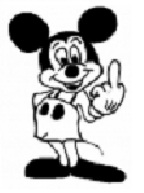-
Sun 8th Dec 2013 00:15 #1 / 8
I'm playing my first game on Wargear, using the Colossal Crusade board.
One of the players (also new to Wargear) chose black as his color.
Neither he nor any of the other players in the game can see how many armies he has because the numbers are literally blacked out.
Is there any way for a player to change their color mid-game?
-
Sun 8th Dec 2013 00:27 #2 / 8
Is this in native or flash player? Seems like a bug to me. Both scenarios of Colossal Crusade have white as the text color when the player color is black.
Also, please post a link to the game.
Edited Sun 8th Dec 00:27 [history]
-
 Sun 8th Dec 2013 01:49 #3 / 8
Sun 8th Dec 2013 01:49 #3 / 8
Thanks for replying.
Here's a link to the game: http://www.wargear.net/games/view/319936
Issue exists in both the native and flash players.
-
 Sun 8th Dec 2013 04:25 #4 / 8
Sun 8th Dec 2013 04:25 #4 / 8
The problem that you've encountered is because Tom manually joined that player http://www.wargear.net/forum/showthread/3437/Help_Getting_Started and as-of-such he doesn't actually have a colour chosen. So, the default apparently is black on black. Maybe Tom can apply a colour to the manually joined player or else restart the game with him having a colour selected?
-
 Sun 8th Dec 2013 06:13 #5 / 8
Sun 8th Dec 2013 06:13 #5 / 8
That's a very specific problem here.
Otherwise, there is a problem with black color in every charts as it's black on black (luck graphs for example). Other display problems are with small territories were you can't read the number of armies or can't even see the color (you have to hoover with your mouse to see who's the owner).
-
 Sun 8th Dec 2013 08:34 #6 / 8
Sun 8th Dec 2013 08:34 #6 / 8
Thank you all for your responses.
Berickf - that sounds like it would explain the issue.
Ok - I guess we'll just try and start up with a new game. As you say, it's a very specific problem.
-
 Sun 8th Dec 2013 10:38 #7 / 8
Sun 8th Dec 2013 10:38 #7 / 8
Fixed for him.
-
 Sun 8th Dec 2013 14:02 #8 / 8
Sun 8th Dec 2013 14:02 #8 / 8
Wow - thanks for the rapid and effective fix!!!