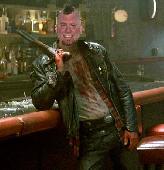-
Sat 3rd Dec 2011 13:09 #1 / 10
I am a bit confused about scenarios. Are they ranked in their own category or would I have to create a new board all together for it to be ranked? And do I have to create all the scenarios for a board before making it live or can someone add a scenario to it after it goes live? I did a search but the information I found was a bit confusing. Thanks!
-
Sat 3rd Dec 2011 13:49 #2 / 10
The same ranking applies to games played on all scenarios of a given board.
-
 Sat 3rd Dec 2011 14:55 #3 / 10
Sat 3rd Dec 2011 14:55 #3 / 10
So the rank on a board is shared by all of the scenarios of that board?
-
 Sat 3rd Dec 2011 20:26 #4 / 10
It should be possible to play WG boards in real-time ..without the wait, regardless of how many are playing.
Sat 3rd Dec 2011 20:26 #4 / 10
It should be possible to play WG boards in real-time ..without the wait, regardless of how many are playing.Severene wrote:
I am a bit confused about scenarios. Are they ranked in their own category or would I have to create a new board all together for it to be ranked?
Each board only allows one ranking per category (tournament, team-play, global, etc.). All scenarios are lumped together for this purpose.
And do I have to create all the scenarios for a board before making it live or can someone add a scenario to it after it goes live?
It appears that you can't add scenarios to a board after it goes live. However, I suppose you can "retire" a board and then update it (re-release it) with new scenarios. I am unclear what happens to the stats of the old board. In fact, I'm unsure how to update a board. Currently I have a retired Fall of Rome board that was replaced by a V2. map, but I'm pretty sure that either Tom or Yertle did it for me.
https://sites.google.com/site/m57sengine/homeEdited Sat 3rd Dec 20:26 [history]
-
 Sat 3rd Dec 2011 21:27 #5 / 10
Sat 3rd Dec 2011 21:27 #5 / 10
To add scenarios to your live board:
1) first create a copy of the board (say you want a new version, not a new board).
2) with this new copy of the board add your sceanarios you want.
3) promote the new copy of the board. The old one is automatically retired, and your new scenarios are now available to play. (You can do this all yourself without talking to Tom or Yertle).
Edited Sat 3rd Dec 21:27 [history]
-
 Sun 4th Dec 2011 00:05 #6 / 10
Sun 4th Dec 2011 00:05 #6 / 10
Yep to what Ozyman said...
Remember all Scenarios go towards the Ranking system, so they should all be balanced and well tested prior to going Live.
-
 Sun 4th Dec 2011 05:29 #7 / 10
It should be possible to play WG boards in real-time ..without the wait, regardless of how many are playing.
Sun 4th Dec 2011 05:29 #7 / 10
It should be possible to play WG boards in real-time ..without the wait, regardless of how many are playing.Ozyman wrote:
To add scenarios to your live board:
1) first create a copy of the board (say you want a new version, not a new board).
2) with this new copy of the board add your sceanarios you want.
3) promote the new copy of the board. The old one is automatically retired, and your new scenarios are now available to play. (You can do this all yourself without talking to Tom or Yertle).
Thanks O, I think it has been posted before.
The only mention I can find of it in the Help section is more of an allusion to the fact that it can be done ..not so much how to do it.
From Help:
Copying a Board with existing Scenarios will also copy those Scenarios to the new version/board.
I have never seen a "Promote" button/option, nor any mention of one in the help section.
Also, in the action menu for one of my boards currently in Review, there is a "Restore" option. What does this do?
https://sites.google.com/site/m57sengine/home
-
 Sun 4th Dec 2011 12:58 #8 / 10
Sun 4th Dec 2011 12:58 #8 / 10
In the 'dev boards' section of your design page, 'promote' is the column between submit and games list. A button wont show up there, until you've copied a board and made a new version.
I think 'restore' lets you revert your board to a previous saved state. Which is great, but the states are just marked by time, so you have to be able to figure out that the old state of your board was the one from 9 days ago, etc.
-
 Mon 5th Dec 2011 00:49 #9 / 10
Mon 5th Dec 2011 00:49 #9 / 10
Should I make this more clear?
How do I update a Live board?
If you need to make a change to a board that is in a Live state then follow these steps. First, you will Copy the board to a new version (this will copy the base board and any related Scenarios), this new version will now be seen in your Dev boards section of the board designer tab, at this time the pre-existing version will continue to be in the Live state. You will then be able to make changes to the board/Scenarios in the Dev state and Save the changes. Finally, simply Promote the version in the Dev state and the system will promote the new version to Live and Retire the pre-existing version. You will not need to have the board re-Reviewed, so ensure the new version is complete and well tested (especially if promoting new Scenarios).
Note: All existing Rankings and Ratings will copy to the new version of the board.
Note: Only games started after the new version is promoted to Live will see the changes. If you need a change to a Live board (for example a change that is affecting current gameplay) then please contact Yertle or tom to have the existing Live version updated.http://www.wargear.net/help/display/Board%20Design%20FAQ#Update
-
 Mon 5th Dec 2011 06:33 #10 / 10
It should be possible to play WG boards in real-time ..without the wait, regardless of how many are playing.
Mon 5th Dec 2011 06:33 #10 / 10
It should be possible to play WG boards in real-time ..without the wait, regardless of how many are playing.As you can see, I would format it a bit differntly, but I've edited it as well.
How do I update a Live board?
- Copy the board to a new version (this will copy the base board with all of its Scenarios). This new version will then be seen in the Dev boards section of the board designer tab. At this point, the pre-existing version will still be "Live".
- Make changes to the copied Board/Scenarios in the Dev state and Save the changes.
- Promote the version in the Dev state. The system will promote the new version to Live and Retire the pre-existing version.
Notes:
You do not need to have the board re-Reviewed, so make sure the new version is complete and well-tested (especially if promoting new Scenarios).
All existing Rankings and Ratings will copy to the new version of the board.
Only games started after the new version is promoted to Live will see the changes. If you need a change to a Live board (for example a change that is affecting current gameplay) then please contact Yertle or tom to have the existing Live version updated.
https://sites.google.com/site/m57sengine/homeEdited Mon 5th Dec 06:34 [history]