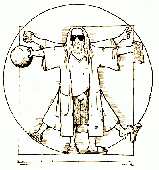-
Mon 6th Aug 2018 11:33 #1 / 2
I'm playing a team game with Medium Fog where reserves are allowed.
When I open the game description page, I can see the player chart at the bottom of the screen and it shows all the players, and displays all their statistics as I should see them. I can see my teammates reserve quantities and my opponent's quantities are listed as "?"'s (as expected).
When I open the HTML5 player, the same chart is visible at the bottom of the screen, but here my teammates have "?"'s in their reserves column too, when I think I should be able to see that information.
-
Mon 6th Aug 2018 15:56 #2 / 2
Yep, this has always been a problem. And does need fixing. In the native player, you can not see team mates reserves when there is fog, even though you are supposed to.
There is a work around which I use, though it is quite annoying. You can see your teammates reserves in the regular view mode (neither of the players, the thing you get when you click on the link to the game, and not the blue or red buttons.