-
Tue 1st Jul 2014 23:45 #1 / 9
Dual layers let us do neat things with our graphics.
This flat (unshaded) knight shaped territory looks pretty good (imagine purple is the player color):

But now I can add semi-transparent shadows and highlights to give it some depth:

The only problem is that I used to use a pure black/white background for the fog image, which can make that first 'flat' knight completely disappear. But look what happens when I try to do the same thing for the 3-d looking knight:

Instead of disappearing, you get white on white knights & black on black nights. Not nearly as nice looking (IMO) as just flat black/white squares.
What I'd like is an option that says, if the territory is fogged, don't even use the board image, just take the pixels directly from the fog image and render them into the game image.
Is this possible? Is it difficult? I feel like this would help our maps look more professional.
-
Tue 1st Jul 2014 23:48 #2 / 9
Here's a mockup of what I want to achieve:
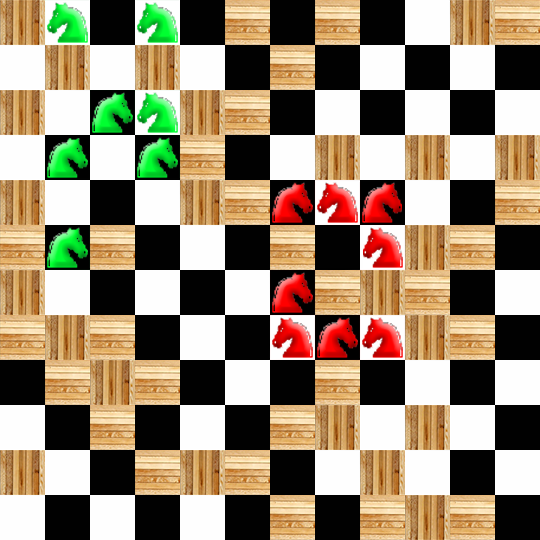
-
 Wed 2nd Jul 2014 04:12 #3 / 9
I'm a man.
Wed 2nd Jul 2014 04:12 #3 / 9
I'm a man.i almost kinda like the faded version better...
But I can change,
if I have to,
I guess...
-
 Wed 2nd Jul 2014 08:25 #4 / 9
Card Membership - putting the power of factories in your hand.
Wed 2nd Jul 2014 08:25 #4 / 9
Card Membership - putting the power of factories in your hand.My understanding, and I'm not a programmer, is that there are limitations where omitting a section of an image is concerned.. Basically, in order to (easily) omit something, it must be a solid color. In the case of a board image (with shading like yours), the only thing that 'might' work would be to identify the section using the fill map, and then somehow omit those coordinates from the board image in the rendering process. Sounds complex to me, but who knows.
Besides, I doubt I would use such a feature. I'm trying to get away from any looks where the final image has any solid colors. Personally, in the image rendering department, I would get a lot more bang for the buck if the neutral fill image could be larger than a few pixels.
-
 Wed 2nd Jul 2014 11:30 #5 / 9
Wed 2nd Jul 2014 11:30 #5 / 9
weathertop wrote:
i almost kinda like the faded version better...
Thanks weathertop that makes me feel a little better. It doesn't look too bad, kinda foggy I guess. You don't really get the full effect from my mockup, because I didn't put any neutral territories on to really show how the fog would stand out.
Edited Wed 2nd Jul 11:49 [history]
-
 Wed 2nd Jul 2014 11:47 #6 / 9
Wed 2nd Jul 2014 11:47 #6 / 9
M57 wrote:
My understanding, and I'm not a programmer, is that there are limitations where omitting a section of an image is concerned.. Basically, in order to (easily) omit something, it must be a solid color. In the case of a board image (with shading like yours), the only thing that 'might' work would be to identify the section using the fill map, and then somehow omit those coordinates from the board image in the rendering process. Sounds complex to me, but who knows.
Yeah, I think it depends on how Tom is composting all the images. I was thinking like you, if you are in a fill map section, you just make your output image pixel the same as your fog map pixel, instead of taking the fog map and layering the board image on top. But maybe Tom is doing the entire image at once, instead of pixel by pixel.
Besides, I doubt I would use such a feature. I'm trying to get away from any looks where the final image has any solid colors.
Let me be clear - what I'm asking for would not just apply to something with solid colors. That's just this particular example. Anytime you want unfogged & fogged territories to have different textures, you'd need this ability.
For example, say in Renaissance Wars - you might want there to be a map/parchment texture over the territories when they are unfogged, but maybe you want something different for a fogged territory, like a smoky texture or an image of a burning fire, or a picture of crown or something - you wouldn't be able to get a clean fog image, because the board texture would be on top of it. Maybe it's not that big a deal in that case, because the 'parchment' texture doesn't stand out too much, but you can see where it's broader than just solid colors on the board image.I would agree though, that this is a pretty advanced feature, and that most map makers would not use/appreciate it. It's only recently that I have gotten comfortable enough with dual layers and adding textures, etc. where this limitation has affected me.
But on the other hand, I know Tom has been interested in really having outstanding looking boards, and I think this is one area that could make a fairly big difference for a small number of maps.
-
 Wed 2nd Jul 2014 12:03 #7 / 9
Card Membership - putting the power of factories in your hand.
Wed 2nd Jul 2014 12:03 #7 / 9
Card Membership - putting the power of factories in your hand.Ozyman wrote:
..what I'm asking for would not just apply to something with solid colors. That's just this particular example. Anytime you want unfogged & fogged territories to have different textures, you'd need this ability.
For example, say in Renaissance Wars - you might want there to be a map/parchment texture over the territories when they are unfogged, but maybe you want something different for a fogged territory, like a smoky texture or an image of a burning fire, or a picture of crown or something - you wouldn't be able to get a clean fog image, because the board texture would be on top of it. Maybe it's not that big a deal in that case, because the 'parchment' texture doesn't stand out too much, but you can see where it's broader than just solid colors on the board image.OK, I see what you mean. On boards that are 'maps' it's generally not a problem for me because for board images I use an opaque version of my fog image wherever there is a territory.
But on the other hand, I know Tom has been interested in really having outstanding looking boards, and I think this is one area that could make a fairly big difference for a small number of maps.
No doubt, and the more I think about it the more I think I might use it, but like I said, it may be beyond the capabilities of the Player depending on how images are rendered.
-
 Wed 2nd Jul 2014 12:34 #8 / 9
Wed 2nd Jul 2014 12:34 #8 / 9
Is there a reason that the fog image sits "under" the board image? If it were on "top" instead, that would solve the problem, no? Though perhaps the issue is that the fill layer sits under the board image but above the fog image...
-
 Wed 2nd Jul 2014 12:48 #9 / 9
Card Membership - putting the power of factories in your hand.
Wed 2nd Jul 2014 12:48 #9 / 9
Card Membership - putting the power of factories in your hand.Kjeld wrote:
Is there a reason that the fog image sits "under" the board image? If it were on "top" instead, that would solve the problem, no? Though perhaps the issue is that the fill layer sits under the board image but above the fog image...
If the Fog Image sat on top of everything, then the designer feature we are discussing (the ability to make an area transparent based on the Fill Map) would be an absolute necessity.
The way it currently works is the Player just stacks the images on top of one another and is incapable of making areas transparent, except for solid colors on the Fill Map. The ways things currently work, were the Fog Map to be on top, the instant it was invoked every territory would be fogged.
Edited Wed 2nd Jul 12:52 [history]






