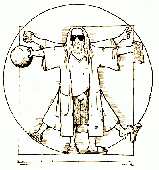-
Thu 3rd Nov 2011 18:44 #1 / 13
So, I've been holding an idea for a board in the back of my head for a while now, and was thinking about using it to educate myself on the board designer.
I've read plenty of this forum to know that many of you guys just pull images from the internet as a base image.
I've done an extensive search, and though there are images out there that could start with, none of them are going to be perfect, so I'm going to have to generate some portions of the board on my own.I consider myself pretty fluent when it comes to photo editing (I use Photoshop, personally) but I don't do so much of "new image generation" when it comes to the computer.
So when you guys are going to generate a brand new image, do you guys still use Paint.Net (or similar) and draw it by hand (pixel by pixel, if need be) or do you go find some clip art, of sorts, and just layer stuff together?
-
Thu 3rd Nov 2011 19:22 #2 / 13It should be possible to play WG boards in real-time ..without the wait, regardless of how many are playing.
BorisTheFrugal wrote:
So when you guys are going to generate a brand new image, do you guys still use Paint.Net (or similar) and draw it by hand (pixel by pixel, if need be) or do you go find some clip art, of sorts, and just layer stuff together?
I'm uncomfortable using unaltered images. Luckily, I rarely find an image that is perfect for the job. Usually the editing process ends up changing almost every pixel in some way or another. For instance, resizing often causes aliased borders where once they were hard, so often I have to go in and redraw borders at the pixel level.
I am not an artist so I almost never start anything from scratch unless it is a pure geometric shape.
https://sites.google.com/site/m57sengine/home
-
 Thu 3rd Nov 2011 19:31 #3 / 13
Thu 3rd Nov 2011 19:31 #3 / 13
That's what I predicted, but also the answer I feared.
Pixel by pixel drawing is a very monotonous task, but I expect that because of fill mode requirements, it's a necessity.So do you just use (insert favorite web browser here) to search for images, or do you have a particular repository for good images that you start from?
-
 Thu 3rd Nov 2011 19:33 #4 / 13
Thu 3rd Nov 2011 19:33 #4 / 13
To be more specific, the board I'm thinking of will be a modification of children's game, so there's stuff I can find online, but nothing that would be a great starting point.
(ie: well lit, perfectly vertical, overhead shot of the board)
-
 Thu 3rd Nov 2011 20:02 #5 / 13
It should be possible to play WG boards in real-time ..without the wait, regardless of how many are playing.
Thu 3rd Nov 2011 20:02 #5 / 13
It should be possible to play WG boards in real-time ..without the wait, regardless of how many are playing.BorisTheFrugal wrote:
..so there's stuff I can find online, but nothing that would be a great starting point.
(ie: well lit, perfectly vertical, overhead shot of the board)Really? Usually, you can find a pretty good image of most any board game.
https://sites.google.com/site/m57sengine/home
-
 Thu 3rd Nov 2011 21:42 #6 / 13
Thu 3rd Nov 2011 21:42 #6 / 13
If the picture isn't perfectly vertical, you can use the photoshop transform tools to stretch it out so that it looks better.
Put in some guide lines (drag from the rulers on the edge).
ctrl-a to select everything (or select by hand)
ctrl-t to transform.
right click on your selection and choose 'distort'.
Now grab the corners and pull the out until your image looks "straight"
As far as well-lit, well you'll probably need to trace over it anyway, to get the edges, etc. to look right.
It's almost easier to do a dual-layer board, because then your board image doesn't need to have sharp borders, only your fill layer.
-
 Thu 3rd Nov 2011 21:46 #7 / 13
Thu 3rd Nov 2011 21:46 #7 / 13
Boris - since I also use photoshop, feel free to PM me if you want tips with a specific problem. I've figured out a lot of techniques for photoshop to make things easier/look better, and I'm happy to share so that you don't have to spend the time I did figuring things out.
-
 Thu 3rd Nov 2011 21:53 #8 / 13
It should be possible to play WG boards in real-time ..without the wait, regardless of how many are playing.
Thu 3rd Nov 2011 21:53 #8 / 13
It should be possible to play WG boards in real-time ..without the wait, regardless of how many are playing.BorisTheFrugal wrote:
That's what I predicted, but also the answer I feared.
Pixel by pixel drawing is a very monotonous task, but I expect that because of fill mode requirements, it's a necessity.So do you just use (insert favorite web browser here) to search for images, or do you have a particular repository for good images that you start from?
Yep.. Google images is usually a good place to start, but it really depends on what you're looking for.
https://sites.google.com/site/m57sengine/home
-
 Thu 3rd Nov 2011 22:49 #9 / 13
Thu 3rd Nov 2011 22:49 #9 / 13
BorisTheFrugal wrote:
Pixel by pixel drawing is a very monotonous task, but I expect that because of fill mode requirements, it's a necessity.
It's not necessarily so bad. You can use the magic wand, etc. to get a selection, and then just fill with a solid color.
-
 Thu 3rd Nov 2011 23:02 #10 / 13
Thu 3rd Nov 2011 23:02 #10 / 13
Most of my boards have all started with a base image/layout from online, then I've redrawn everything over the top of that layer. A few of them I've used Icons on top, but will draw pixel by pixel when needed too. I use Paint.net.
-
 Thu 3rd Nov 2011 23:11 #11 / 13
Thu 3rd Nov 2011 23:11 #11 / 13
All - Thanks for the help and suggestions.
Ozy - Let me play with your suggestion first, but don't be surprised if you hear from me again about it. I didn't know that using layered images for fill was an option. But then again, this is gonna be my first map....
-
 Thu 3rd Nov 2011 23:30 #12 / 13
Thu 3rd Nov 2011 23:30 #12 / 13
fyi - just in case it is not clear. When I said 'Fill Layer' that is a totally separate image. You can't just use a single image with multiple layers (well, you can, but you have to save it out as two separate images, by hiding/showing the layers you want in each one).
-
 Fri 4th Nov 2011 06:35 #13 / 13
It should be possible to play WG boards in real-time ..without the wait, regardless of how many are playing.
Fri 4th Nov 2011 06:35 #13 / 13
It should be possible to play WG boards in real-time ..without the wait, regardless of how many are playing.To be sure, the magic wand is our friend.. and get into the habit of layering everything.
https://sites.google.com/site/m57sengine/home