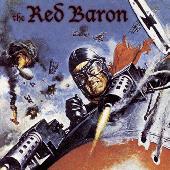-
 Sun 21st Feb 2010 14:46 #101 / 137
Sun 21st Feb 2010 14:46 #101 / 137
Spawn? Oh... that...
Edited Sun 21st Feb 14:47 [history]
-
 Mon 22nd Feb 2010 06:52 #102 / 137
Mon 22nd Feb 2010 06:52 #102 / 137
She LIKES you Mongrel.

-
 Mon 22nd Feb 2010 11:10 #103 / 137
Mon 22nd Feb 2010 11:10 #103 / 137
What am i doing wrong... it a duel layer and everything is good in the design tool, but in the flash player its messed up. anyone have a suggestion?
design tool: http://www.wargear.net/boards/designer/444
messed up game: http://www.wargear.net/games/view/11167
-
 Mon 22nd Feb 2010 11:19 #104 / 137
The Status is NOT quo
Mon 22nd Feb 2010 11:19 #104 / 137
The Status is NOT quoYou have the Fog Image set to default so it is gonna show the lines. You have to change that and then add a Fog layer to overlay when fog is present.
-
 Mon 22nd Feb 2010 11:21 #105 / 137
Mon 22nd Feb 2010 11:21 #105 / 137
KrocK wrote: What am i doing wrong... it a duel layer and everything is good in the design tool, but in the flash player its messed up. anyone have a suggestion?
design tool: http://www.wargear.net/boards/designer/444
messed up game: http://www.wargear.net/games/view/11167Your Fill map layer should only contain the filled territories (only pixels that get filled by a player/neutral color will be drawn, which is why the backdrop/icons aren't being drawn). The little icons and the water background/borders should both be on the Board Image layer, then the areas where the territories are should be fully transparent (just like they currently are).
Other than that, the player fill is working pretty much correctly right? At least it looks as if it is and should.
So far this is my understanding anyway.
What's Your Passion? A cure? Three simple molecules? Building for the small? Compassion for children?
Seek Yours Today. Get Uncomfortable.
-
 Mon 22nd Feb 2010 14:17 #106 / 137
Mon 22nd Feb 2010 14:17 #106 / 137
thanks guys!
-
 Mon 22nd Feb 2010 16:35 #107 / 137
Mon 22nd Feb 2010 16:35 #107 / 137
Hey Yertle how about doing a diagram sort of like a three dimensional diagram of the three layers sitting on top of each other? I can visualize it in my head but it's a bit difficult to explain!
-
 Mon 22nd Feb 2010 17:27 #108 / 137
Mon 22nd Feb 2010 17:27 #108 / 137
tom wrote: Hey Yertle how about doing a diagram sort of like a three dimensional diagram of the three layers sitting on top of each other? I can visualize it in my head but it's a bit difficult to explain!
Sure, will put something together...I think it's a bit hard to create too since it's simple like Board Image>Fillmap>Fog, except that showing Fillmap both on top of Fog and allowing Fog to show "through" (aka on top) is the tricky part. Working on a better info-graphic to show this currently.
What's Your Passion? A cure? Three simple molecules? Building for the small? Compassion for children?
Seek Yours Today. Get Uncomfortable.
Edited Mon 22nd Feb 17:29 [history]
-
 Tue 23rd Feb 2010 01:35 #109 / 137
The Status is NOT quo
Tue 23rd Feb 2010 01:35 #109 / 137
The Status is NOT quoWas there something ever fixed about the thumbnails? My new version of Rent is Due has a dual layer but the fill layer is not showing in the thumbnail and I worked really hard to get it all to match (I didn't work hard at all).
-
 Tue 23rd Feb 2010 03:39 #110 / 137
Tue 23rd Feb 2010 03:39 #110 / 137
They should be fixed, although when did you add the dual layer? There was an interim period of a day or so when they weren't created properly so if you reupload the image from the Designer it should fix... if not let me know.
-
 Tue 23rd Feb 2010 11:38 #111 / 137
The Status is NOT quo
Tue 23rd Feb 2010 11:38 #111 / 137
The Status is NOT quoI added the dual layer yesterday but I just cleaned up some things and re added both layers and it is still not showing the fill layer, it is showing the black background with the lines. I'm not sure what link to give you to show it but here is the designer (notice the game number)
http://www.wargear.net/boards/designer/666
-
 Tue 23rd Feb 2010 11:40 #112 / 137
Tue 23rd Feb 2010 11:40 #112 / 137
RiskyBack wrote: I added the dual layer yesterday but I just cleaned up some things and re added both layers and it is still not showing the fill layer, it is showing the black background with the lines. I'm not sure what link to give you to show it but here is the designer (notice the game number)
http://www.wargear.net/boards/designer/666I just did a hard refresh on My Games list and it started showing correctly (but it wasn't earlier, it was showing as you described it).
What's Your Passion? A cure? Three simple molecules? Building for the small? Compassion for children?
Seek Yours Today. Get Uncomfortable.
-
 Tue 23rd Feb 2010 12:36 #113 / 137
The Status is NOT quo
Tue 23rd Feb 2010 12:36 #113 / 137
The Status is NOT quoHard Refresh worked. (we should probably develop another term since that sounds dirty)
-
 Tue 23rd Feb 2010 14:10 #114 / 137
Tue 23rd Feb 2010 14:10 #114 / 137
Small suggestion: rename it from "Dual Layer" to "Multi Layer" It may clear up come confusion.
Edited Tue 23rd Feb 14:11 [history]
-
 Tue 23rd Feb 2010 14:17 #115 / 137
Tue 23rd Feb 2010 14:17 #115 / 137
KrocK wrote:
Small suggestion: rename it from "Dual Layer" to "Multi Layer" It may clear up come confusion.
How so? It's really only 2 layers. The Fog Image layer is something separate that can be use with Single or Dual Layers.
What's Your Passion? A cure? Three simple molecules? Building for the small? Compassion for children?
Seek Yours Today. Get Uncomfortable.
-
 Tue 23rd Feb 2010 15:53 #116 / 137
The Status is NOT quo
Tue 23rd Feb 2010 15:53 #116 / 137
The Status is NOT quoSpeaking of the Fog Layer, I just want to check something. We can add a fog layer even if the default rules don't have fog but so that if someone wants to play it with fog they will have a nice little fog layer, right?
-
 Tue 23rd Feb 2010 21:14 #117 / 137
Tue 23rd Feb 2010 21:14 #117 / 137
RiskyBack wrote: Speaking of the Fog Layer, I just want to check something. We can add a fog layer even if the default rules don't have fog but so that if someone wants to play it with fog they will have a nice little fog layer, right?
I just created a fog layer for a normally non-fogged game with just that intention.
Does anyone know if there is a way to actually view the fog layer once you've uploaded it, short of actually launching a fog game? Unless I'm missing it, there's no such feature in the designer. Seems like something you'd want to check before launching the first game.
-
 Tue 23rd Feb 2010 22:12 #118 / 137
Happy Birthday to the ground!!!
Tue 23rd Feb 2010 22:12 #118 / 137
Happy Birthday to the ground!!!Red Baron wrote:
RiskyBack wrote: Speaking of the Fog Layer, I just want to check something. We can add a fog layer even if the default rules don't have fog but so that if someone wants to play it with fog they will have a nice little fog layer, right?
I just created a fog layer for a normally non-fogged game with just that intention.
Does anyone know if there is a way to actually view the fog layer once you've uploaded it, short of actually launching a fog game? Unless I'm missing it, there's no such feature in the designer. Seems like something you'd want to check before launching the first game.
On the "Design" tab in the board editor, at the bottom of the map image are two sliders. Set the fill layer transparency to the bottom to see what the game will look like under total fog.
-
 Tue 23rd Feb 2010 22:22 #119 / 137
Tue 23rd Feb 2010 22:22 #119 / 137
Cramchakle wrote: On the "Design" tab in the board editor, at the bottom of the map image are two sliders. Set the fill layer transparency to the bottom to see what the game will look like under total fog.
Ah, great! Probably the one combination of controls I didn't try.
-
 Wed 24th Feb 2010 02:51 #120 / 137
Wed 24th Feb 2010 02:51 #120 / 137
RiskyBack wrote: Speaking of the Fog Layer, I just want to check something. We can add a fog layer even if the default rules don't have fog but so that if someone wants to play it with fog they will have a nice little fog layer, right?
Yep that's right... unless you disable Fog entirely of course.