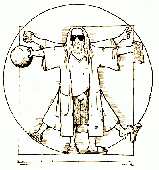-
Fri 8th Jan 2021 12:04 #1 / 2
There's the link at the top bar of the website for number of games waiting and the "go to my next turn" button on the player that will direct you directly to any other games where it's your turn. I use this button all the time to go get the list of only the games it's my turn on and to migrate between games as I take my turns.
I just noticed today, however, that if you have a game that you've been invited to (ie: next round game in a tournament) where you have a limited amount of time to act, those links are not visible. Which means, if I don't click on the "My Games" link in the top bar and display ALL active games, I won't see that game that I've been invited to and I'm on the clock to join before I get booted.
Propose that if you have games that you've been invited to and you are on the clock to join, those links should still arrive and the next turn links should direct you to that game so you can join it.
-
Fri 8th Jan 2021 13:25 #2 / 2I'm a man.
yeah i've noticed they aren't listed in the 'short' list of my turns.
altho if you use the 'next turn' red button, it *does* move you to a join page. you have to back up to get past the join page to get to your next turn (tom did try to fix that at some point, but it didn't take); but that's meh in my book as long as the 'next turn' gets you into that join page correctly.
But I can change,
if I have to,
I guess...