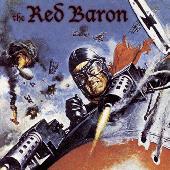-
 Fri 27th Nov 2009 20:32 #41 / 59
Fri 27th Nov 2009 20:32 #41 / 59
I'm a fan of the white dots. Very intuitive, works for any shape, no calculation necessary, can be stored as a layer alongside your graphic.
Another thing that would be great convenience would be to have an easy way to nudge a country one pixel left or right or up or down. In fact, a lazy way to implement the white dot alignment feature would be to put in this nudge feature and let the designer align the white dot through the center circle (which would have to be made transparent).
-
 Fri 27th Nov 2009 21:05 #42 / 59
Compromise is for when you're wrong and you know it.
Fri 27th Nov 2009 21:05 #42 / 59
Compromise is for when you're wrong and you know it.i wouldn't mind if the center of the circle became a 1 pixel wide + shaped reticle instead of the current concentric circle.
-
 Sat 28th Nov 2009 16:44 #43 / 59
Sat 28th Nov 2009 16:44 #43 / 59
uh... can you draw me a pic of what you'd want it to be? Snap to white should be OK to implement as well.
-
 Sat 28th Nov 2009 19:45 #44 / 59
Compromise is for when you're wrong and you know it.
Sat 28th Nov 2009 19:45 #44 / 59
Compromise is for when you're wrong and you know it.don't really need a picture. it would be exactly like it is, except the little ring in the middle is replaced with exactly "+". It would end up looking something like (+).
-
 Sat 28th Nov 2009 21:57 #45 / 59
Sat 28th Nov 2009 21:57 #45 / 59
Right now you have a transparent outer circle and an inner circle colored white. If you simply made the inner circle transparent it would become possible to line up a white dot in it.
Or, as Cramchakle suggested, you could put in a reticule, which would be a pair of crossed lines with a transparent pixel where they cross, as in a gunsight. You'd want enough transparency around the reticule to be able to see the white pixel if it is misaligned.Edited Sat 28th Nov 22:02 [history]
-
 Sat 28th Nov 2009 22:00 #46 / 59
Sat 28th Nov 2009 22:00 #46 / 59
Ok thanks guys will knock something together...
-
 Wed 2nd Dec 2009 08:24 #47 / 59
Wed 2nd Dec 2009 08:24 #47 / 59
OK so there's been a few updates to the Designer, thanks for all the suggestions.
The major one is the support for defining your own colors for each board, you can also go back and edit your existing board colors even if they are Live as it only affects the selection of colors in the Join phase.
There are three new rule settings that affect how scenarios work.
1. Lock specified colors to seat numbers - if this is On then the colors you specify are linked directly to the seat numbers. i.e. if you specify in the Scenario editor that Red occupies territory 1 then if a player is Red he will get territory 1 if this rule is on.
2. Allow players to pick colors - this is only enabled if the above rule is on. This means that a player can effectively pick their starting position on the board so would only be suitable for boards with no positional advantage.
3. Lock seat order to scenario color order - if this is On then turns take place in order of the scenario seat number.
Other than that I added in support for nudging (use the arrow keys), reticle / gunsight for positioning territories. You can also now add one-way borders of different types in both directions between two territories. And finally darkened the Neutral color so it should be a lot clearer - it's now color code #AAAAAA.
Any problems let me know as always
Edited Wed 2nd Dec 08:35 [history]
-
 Wed 2nd Dec 2009 09:26 #48 / 59
Wed 2nd Dec 2009 09:26 #48 / 59
The modification to how one-way borders are implemented works well. Thanks!
-
 Wed 2nd Dec 2009 10:00 #49 / 59
Compromise is for when you're wrong and you know it.
Wed 2nd Dec 2009 10:00 #49 / 59
Compromise is for when you're wrong and you know it.hrmm... does anyone have a good guide to mixing colors using the 6 digit code?
-
 Wed 2nd Dec 2009 10:03 #50 / 59
Wed 2nd Dec 2009 10:03 #50 / 59
I know that in GIMP you can play with the colors on and HSV and RGB scale, and it will tell you what the 6-digit hex-code is for whatever color you've just made.
-
 Wed 2nd Dec 2009 10:10 #51 / 59
Wed 2nd Dec 2009 10:10 #51 / 59
For the one-way borders, I don't seem to be able to add multiple borders at the same time when not in chain mode. So if I'm connecting a hub to a bunch of other target territories, I have to re-click the hub and then click enter for every new one-way border to the targets. Before this last update, I think you had it set so that when not in chain mode, you clicked on the hub once, then clicked on each target territory until you had your hub linked to all of them, and then clicked enter once, cutting the number of total clicks by ~2/3.
One more small suggestion -- in the board designer, would it be possible to have different colored arrows for attack, fortify-only, and view-only territories? Maybe black, blue, and gray? That's not critical, but would make the designer easier to use.
-
 Wed 2nd Dec 2009 12:33 #52 / 59
Wed 2nd Dec 2009 12:33 #52 / 59
So the reason for all of my requests is that I'm trying to get the borders right for this map: http://www.wargear.net/boards/designer/306 (Ancient Isles of Kjeldor). As you can see, there are going to be a LOT of borders, and it's pretty complicated to see them all and check whether I've got the right ones in the right places and whether I missed any. I also just ran into the problem of having to many borders passing over a territory, to the point where I could no longer select that territory to add additional borders to it (I think the existing borders were so thickly placed over that territory that the designer won't recognize that I'm trying to click on the underlying territory).
-
 Wed 2nd Dec 2009 12:33 #53 / 59
Wed 2nd Dec 2009 12:33 #53 / 59
So the reason for all of my requests is that I'm trying to get the borders right for this map: http://www.wargear.net/boards/designer/306 (Ancient Isles of Kjeldor). As you can see, there are going to be a LOT of borders, and it's pretty complicated to see them all and check whether I've got the right ones in the right places and whether I missed any. I also just ran into the problem of having to many borders passing over a territory, to the point where I could no longer select that territory to add additional borders to it (I think the existing borders were so thickly placed over that territory that the designer won't recognize that I'm trying to click on the underlying territory).
-
 Wed 2nd Dec 2009 14:53 #54 / 59
Compromise is for when you're wrong and you know it.
Wed 2nd Dec 2009 14:53 #54 / 59
Compromise is for when you're wrong and you know it.Error: You are not the author of this board.
Tom, we need this to go away. Showing in progress work to privileged friends goes a long way towards getting things right.
-
 Wed 2nd Dec 2009 15:03 #55 / 59
Wed 2nd Dec 2009 15:03 #55 / 59
Cramchakle wrote: Error: You are not the author of this board.
Tom, we need this to go away. Showing in progress work to privileged friends goes a long way towards getting things right.
'tis gone. Sorry, thought you guys would prefer this setting.
-
 Wed 2nd Dec 2009 15:05 #56 / 59
Wed 2nd Dec 2009 15:05 #56 / 59
Kjeld wrote: So the reason for all of my requests is that I'm trying to get the borders right for this map: http://www.wargear.net/boards/designer/306 (Ancient Isles of Kjeldor). As you can see, there are going to be a LOT of borders, and it's pretty complicated to see them all and check whether I've got the right ones in the right places and whether I missed any. I also just ran into the problem of having to many borders passing over a territory, to the point where I could no longer select that territory to add additional borders to it (I think the existing borders were so thickly placed over that territory that the designer won't recognize that I'm trying to click on the underlying territory).
You can get around this problem by saving then reloading the board - it's because when borders are added they sit on top of the territory objects in the player which means they start to block click events that should pass through to the territory. I'll look at a fix for this but this workaround should help.
-
 Wed 2nd Dec 2009 15:06 #57 / 59
Yertle is here.
Wed 2nd Dec 2009 15:06 #57 / 59
Yertle is here.tom wrote:
Cramchakle wrote: Error: You are not the author of this board.
Tom, we need this to go away. Showing in progress work to privileged friends goes a long way towards getting things right.
'tis gone. Sorry, thought you guys would prefer this setting.You should be able to View it, but not actually be able to modify the board (even if you can't Save the modify).
-
 Wed 2nd Dec 2009 15:07 #58 / 59
Wed 2nd Dec 2009 15:07 #58 / 59
Also I forgot one more Rule addition - Cards - must capture non-empty territory to get card. Self explanatory really and essential for a few classic boards!
-
 Wed 2nd Dec 2009 15:12 #59 / 59
Wed 2nd Dec 2009 15:12 #59 / 59
tom wrote:
Kjeld wrote: So the reason for all of my requests is that I'm trying to get the borders right for this map: http://www.wargear.net/boards/designer/306 (Ancient Isles of Kjeldor). As you can see, there are going to be a LOT of borders, and it's pretty complicated to see them all and check whether I've got the right ones in the right places and whether I missed any. I also just ran into the problem of having to many borders passing over a territory, to the point where I could no longer select that territory to add additional borders to it (I think the existing borders were so thickly placed over that territory that the designer won't recognize that I'm trying to click on the underlying territory).
You can get around this problem by saving then reloading the board - it's because when borders are added they sit on top of the territory objects in the player which means they start to block click events that should pass through to the territory. I'll look at a fix for this but this workaround should help.
Thanks, that seems to fixed that problem!