-
Fri 29th May 2015 13:27 #1 / 21I'm a man.
curious if anyone could figure out a way to take the color out of this, I just want the texture as a transparency overlay. i've messed with b/w filter, contrast, levels, etc...
But I can change,
if I have to,
I guess...
-
Fri 29th May 2015 15:37 #2 / 21Card Membership - putting the power of factories in your hand.
You mean like this?
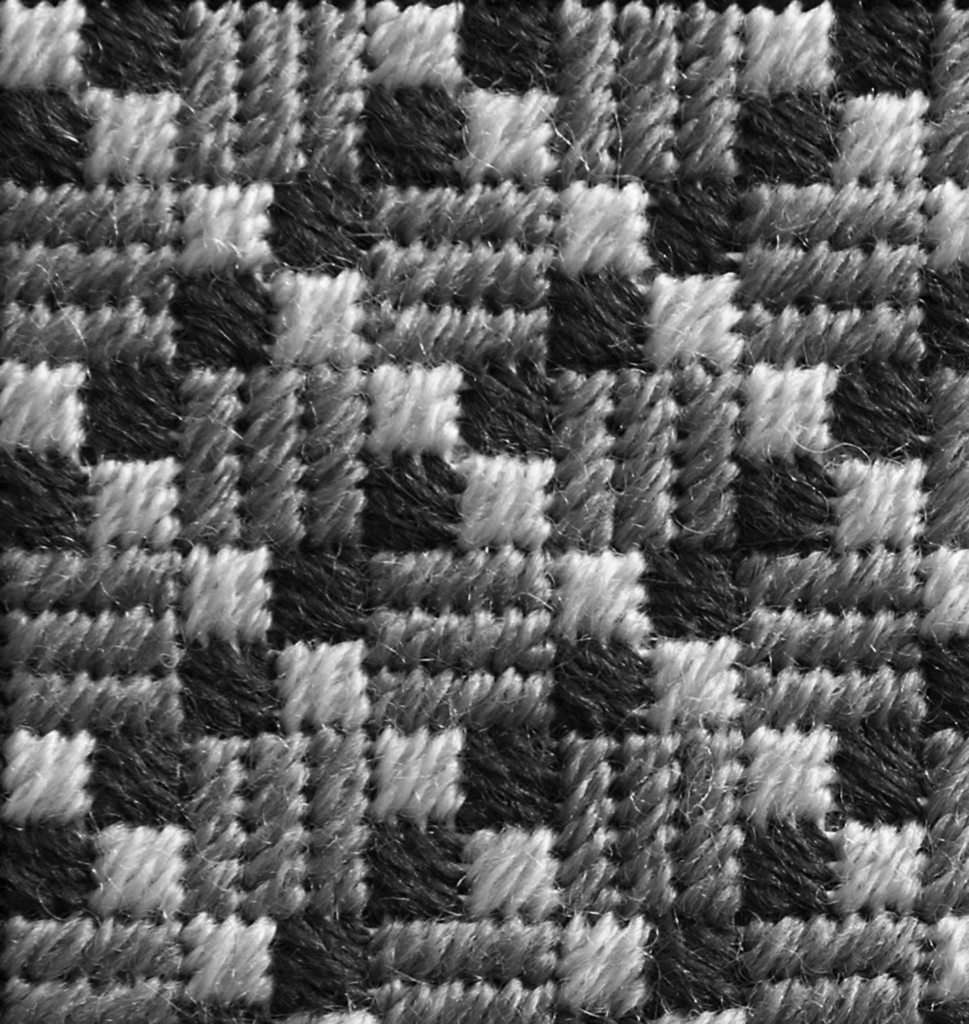 Edited Fri 29th May 15:38 [history]
Edited Fri 29th May 15:38 [history]
-
 Fri 29th May 2015 16:19 #3 / 21
Fri 29th May 2015 16:19 #3 / 21
Or did you mean you wanted to take the contrast out between the patches, i.e. so it's all a uniform shade of gray?
-
 Fri 29th May 2015 16:39 #4 / 21
Card Membership - putting the power of factories in your hand.
Fri 29th May 2015 16:39 #4 / 21
Card Membership - putting the power of factories in your hand.Oh - think I know what you mean - you want the values to be the same.
-
 Fri 29th May 2015 16:49 #5 / 21
Card Membership - putting the power of factories in your hand.
Fri 29th May 2015 16:49 #5 / 21
Card Membership - putting the power of factories in your hand.Yeah - I'm not sure that's possible unless you take just one of the colors and use it exclusively. If you want to come close you could change out the black squares with white squares because the white and triple bars are close in value. Then I suppose you could cut out just the bars and paste them into another layer and monochrome them close to the white - and be good to go.
I'm assuming you want the overlay to NOT change the same player colors. That's the only way I can think of to do it. It's a bit of work, but would probably be worth it. I'd give it a pretty high probability of success.
Edited Fri 29th May 16:50 [history]
-
 Fri 29th May 2015 17:16 #6 / 21
Fri 29th May 2015 17:16 #6 / 21
If no one has solved this by tonight, I'll try and take a crack at it. Photoshop has a color replacement option, so I wonder if you could use that to get all the yarn the same color, and then just turn it greyscale.
-
 Sat 30th May 2015 06:04 #7 / 21
Card Membership - putting the power of factories in your hand.
Sat 30th May 2015 06:04 #7 / 21
Card Membership - putting the power of factories in your hand.I don't think that's what he's looking for - Equal value is what I think he's aiming for - I.e., the blacks are the same 'color' AND 'value' as the whites. This way a player color will look identical behind either. He wants the same 'texture' everywhere. I think this is all but impossible to do unless you do it piece by piece. Luckily there are only three piece 'types.' O, if you did what you described above, but differently to the 'pieces,' I'm pretty sure it would work. I doubt it would be perfect, but I suspect it would be successful enough.
-
 Sun 31st May 2015 00:06 #8 / 21
"I shall pass this way but once, any good I can do, or kindness I can show; let me do it now. Let me not defer nor neglect it, for I shall not pass this way again." -Stephen Grellet
Sun 31st May 2015 00:06 #8 / 21
"I shall pass this way but once, any good I can do, or kindness I can show; let me do it now. Let me not defer nor neglect it, for I shall not pass this way again." -Stephen GrelletDid you try just saving it as a texture? Sometimes Photoshop does a great job of sorting that out for you...
-
 Sun 31st May 2015 06:15 #9 / 21
Card Membership - putting the power of factories in your hand.
Sun 31st May 2015 06:15 #9 / 21
Card Membership - putting the power of factories in your hand.Save as texture??? Now I want Photoshop!
I wonder what SAT does? How does it treat color and values? I would think there must be some adjustments/value changes you would have to specify??
I'd love to figure out how to do this - I know I would do it. It would make a difference on a number of my existing boards where, depending on the 'terrain' player colors are darker than in others. With some colors, it's not a big deal, but with others.. I spend a lot of time tweaking colors - it can be quite frustrating.
Edited Sun 31st May 06:18 [history]
-
 Sun 31st May 2015 14:49 #10 / 21
Sun 31st May 2015 14:49 #10 / 21
You could probably adjust the color balances for the image as a whole, which would possibly bring the overall image into closer accord value-wise. Then convert to grayscale... There's also the possibility of adjusting shadows and highlights, which is a more nuanced way to fuss around with the contrast. But I think that the most foolproof method would be to convert to grayscale and adjust individual swatches to match value-wise. It probably would even take that long...
-
 Sun 31st May 2015 16:25 #11 / 21
Card Membership - putting the power of factories in your hand.
Sun 31st May 2015 16:25 #11 / 21
Card Membership - putting the power of factories in your hand.Don't try this at home..
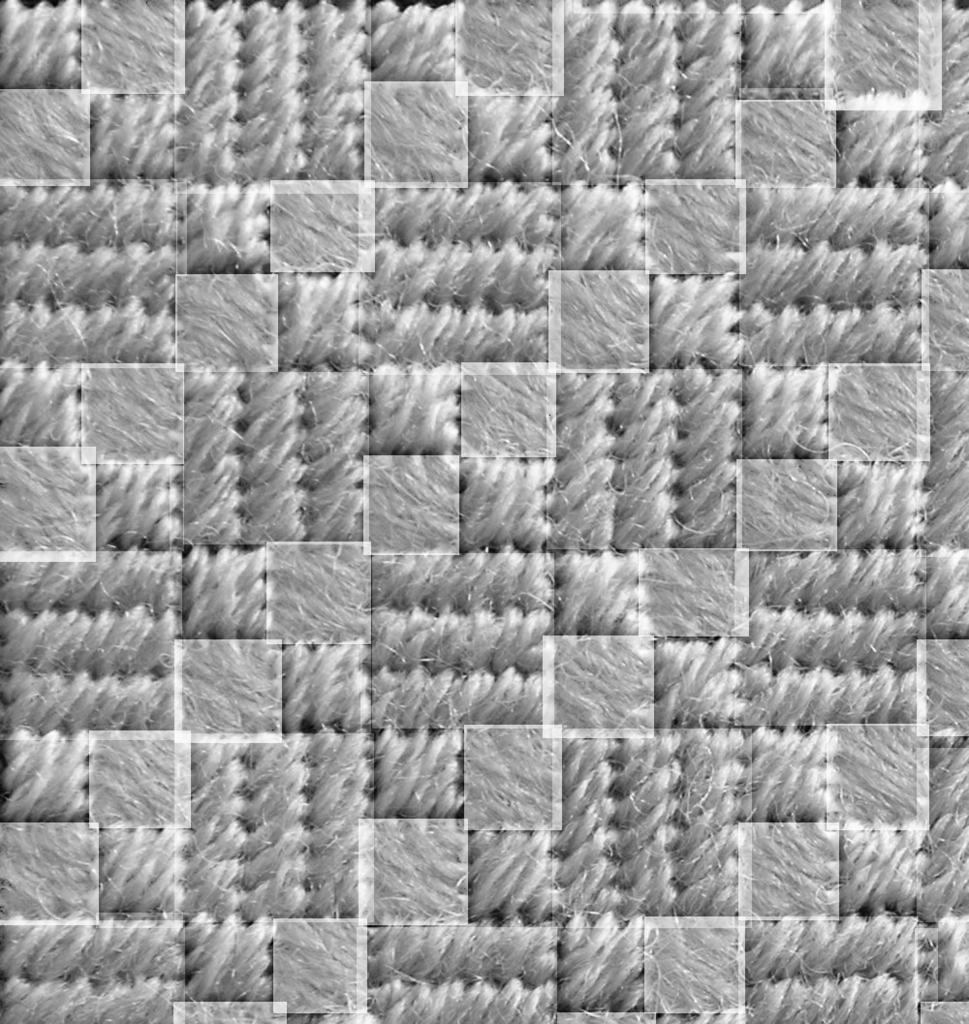
Start with B&W, then Gamma Adjusted
Edited Sun 31st May 16:26 [history]
-
 Mon 1st Jun 2015 10:15 #12 / 21
Mon 1st Jun 2015 10:15 #12 / 21
-
 Mon 1st Jun 2015 10:16 #13 / 21
Mon 1st Jun 2015 10:16 #13 / 21
How about this?
Once you apply some transparency to it, the differences become even less pronounced.
-
 Mon 1st Jun 2015 10:19 #14 / 21
Mon 1st Jun 2015 10:19 #14 / 21
Done in Paint.net. Used the plugin for "Conditional Hue / Saturation" to change the colors to all be the same. Then converted it to black and white. Then used a plugin for adjusting levels and basically just smashed the histogram so that the range was very narrow. Took about 10 minutes to figure out. Would've been about 30 seconds to do the work if I knew what I was doing to start with.
-
 Mon 1st Jun 2015 10:49 #15 / 21
Card Membership - putting the power of factories in your hand.
Mon 1st Jun 2015 10:49 #15 / 21
Card Membership - putting the power of factories in your hand.That is AWESOME Cram.. Makes me nostalgic for paint.net -- but no worky on a Mac.
-
 Mon 1st Jun 2015 10:58 #16 / 21
I'm a man.
Mon 1st Jun 2015 10:58 #16 / 21
I'm a man.thanks fellas, didn't think anyone was going to manage it! i'll add this to the pile of boards i'm thinking of making.
But I can change,
if I have to,
I guess...
-
 Tue 2nd Jun 2015 16:41 #17 / 21
Tue 2nd Jun 2015 16:41 #17 / 21
Very nice!
-
 Tue 2nd Jun 2015 21:34 #18 / 21
"I shall pass this way but once, any good I can do, or kindness I can show; let me do it now. Let me not defer nor neglect it, for I shall not pass this way again." -Stephen Grellet
Tue 2nd Jun 2015 21:34 #18 / 21
"I shall pass this way but once, any good I can do, or kindness I can show; let me do it now. Let me not defer nor neglect it, for I shall not pass this way again." -Stephen GrelletCram have I ever mentioned that your my favorite board maker? Because you are.

-
 Wed 3rd Jun 2015 09:39 #19 / 21
Wed 3rd Jun 2015 09:39 #19 / 21
Thanks, Ratsy. It's got me thinking I should waste less time on other things and make another one.
-
 Wed 3rd Jun 2015 10:11 #20 / 21
I'm a man.
Wed 3rd Jun 2015 10:11 #20 / 21
I'm a man.yes please...
But I can change,
if I have to,
I guess...












